Jeff's Rating: 5/5
tl;dr: The iPad is one case where Apple has clearly hit the ball out of the park, in all aspects: usability, utility, form, function, and pure tech delight. There is a reason Apple sold almost a million iPads during it's first day on retail shelves.
Update: Here's a guide to tethering your iPad to your iPhone via WiFi. Also, see my review of the iPad Dock Connector to VGA Adapter cable and my review of the iPad Camera Connection Kit.
On April 3, 2010, I purchased the 32 GB iPad from Best Buy. Here are some bits of information that may or may not be called a 'Review.'

Purchasing Experience
I bought the iPad at my local Best Buy (in Brentwood, MO), and decided to skip both of the St. Louis Apple Stores (they both had lines about 40-80 people long throughout the morning). Best Buy didn't have any accessories, but that was okay—I'm planning on waiting to see if there are any really nice folio cases that come out soon.
There was a flock of people (both old and young) around the Apple area in Best Buy, and they were all talking about the iPad. Best Buy had four on display, and I decided to simply go over to the cage containing about eight 16GB iPads, three 32GB iPads, and two lonely 64GB iPads (they're all WiFi for now - the 3G models don't come out until later this month.
Best Buy had a nice deal where you can get 3 $10 iTunes Gift Cards for $25, so I bought two packs, and in effect, shaved $10 off my App purchases for the day.
Out of the Box
Rather than bore you with yet another iPad unboxing video, here's a link to Engadget's story on the iPad, complete with an unboxing.

Yours truly, with yours truly's iPad.
The iPad is surprisingly heavy, but not so heavy that I couldn't imagine carrying it around almost anywhere I currently tote my folio notepad (for meeting notes, etc.). The iPad comes with a boring USB sync cable and 10W wall charger. Nothing special there.

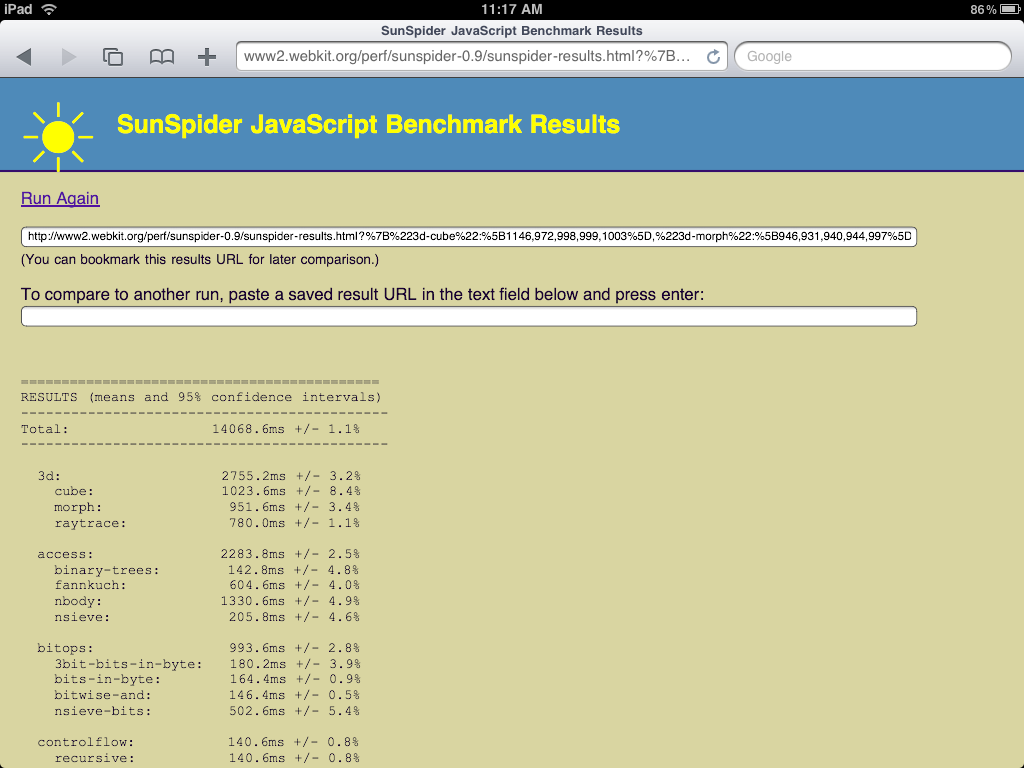
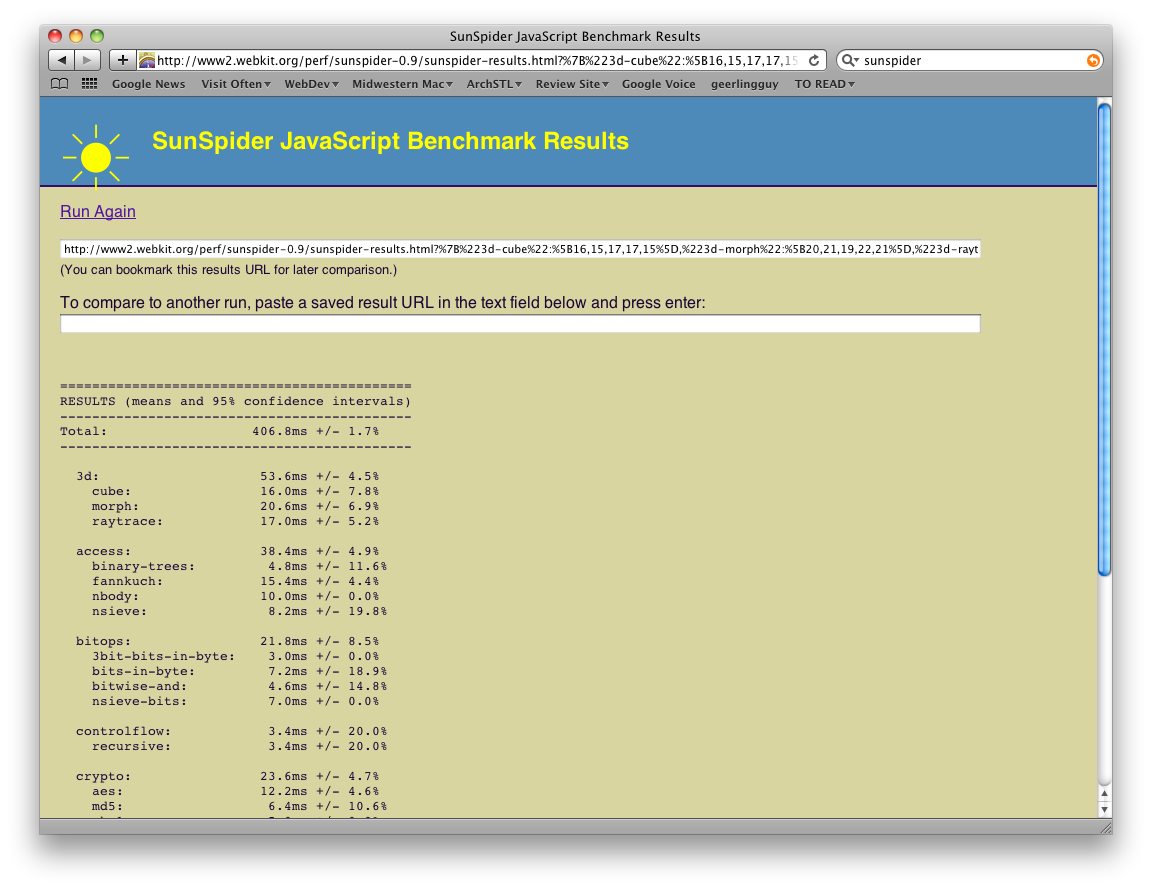
 I bought the iPad VGA cable at the store today, hoping to be able to browse the web via Safari, show presentations using Keynote, and view slideshows on my monitor and on the projector, using the cable. A couple of these things are possible, but right now the VGA cable is pretty weak, and probably not worth the money.
I bought the iPad VGA cable at the store today, hoping to be able to browse the web via Safari, show presentations using Keynote, and view slideshows on my monitor and on the projector, using the cable. A couple of these things are possible, but right now the VGA cable is pretty weak, and probably not worth the money.
