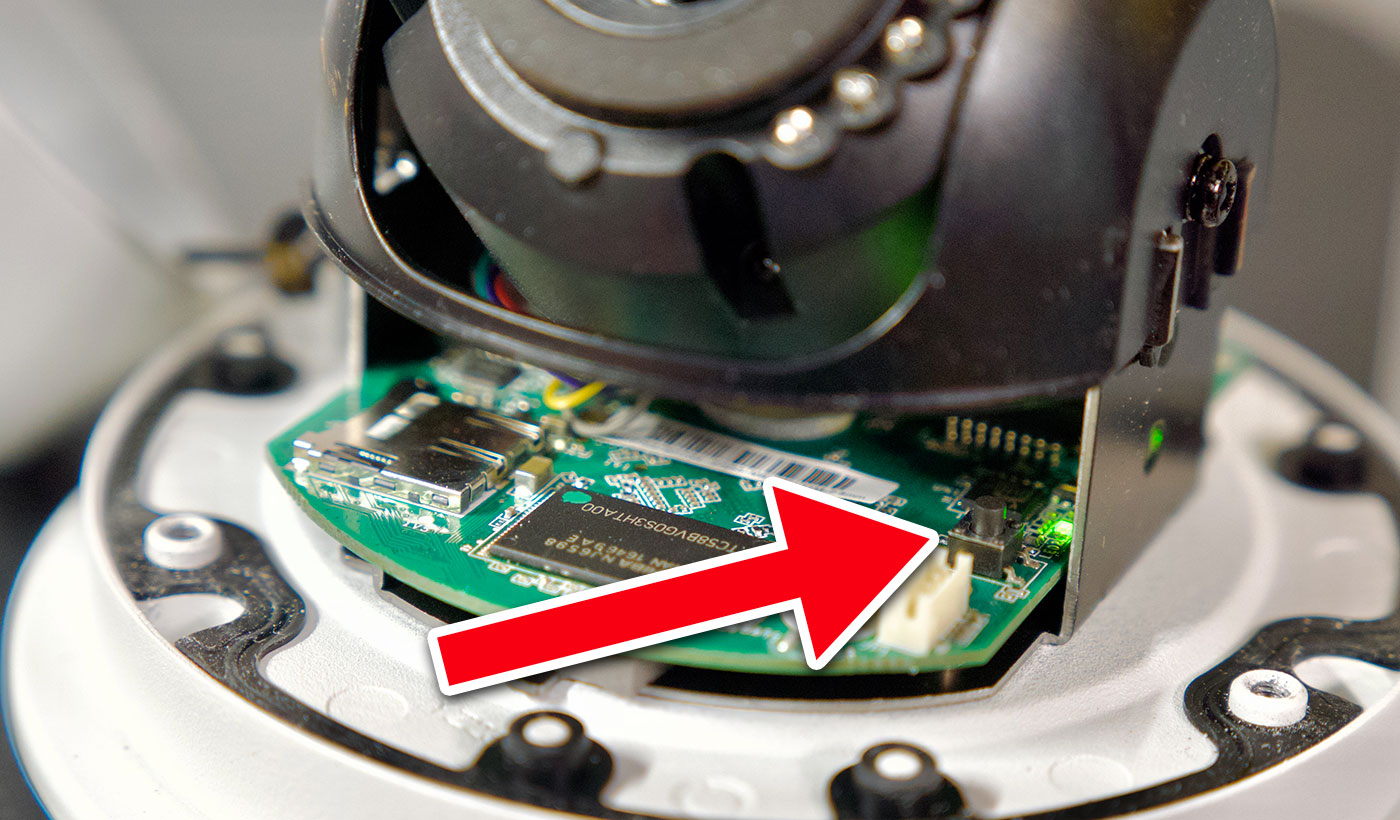Resetting and upgrading old Hikvision IP Cameras

This guide isn't definitive, but it is a good reference point as I am wiping out some Hikvision IP cameras I inherited in my new office space. They were all paired with an annoying proprietary Hikvision NVR, and I wanted to wipe them and use them on a new isolated VLAN with my new Raspberry Pi Frigate-based NVR setup.
The cameras I have are Hikvision model number DS-2CD2122FWD-IS, but this guide should apply to many of the cameras from that era.