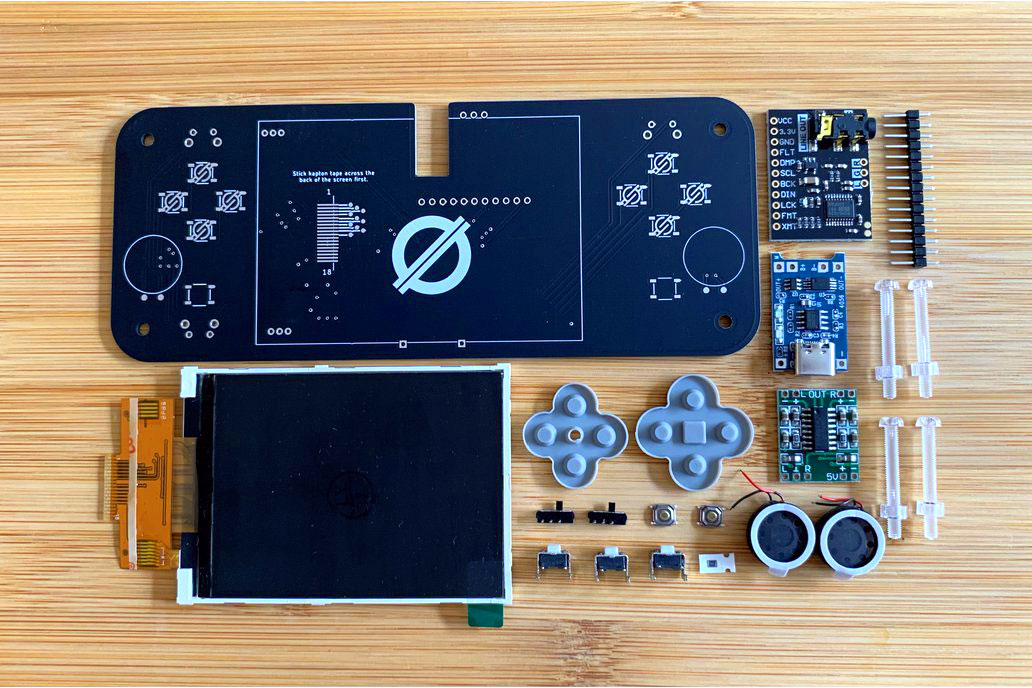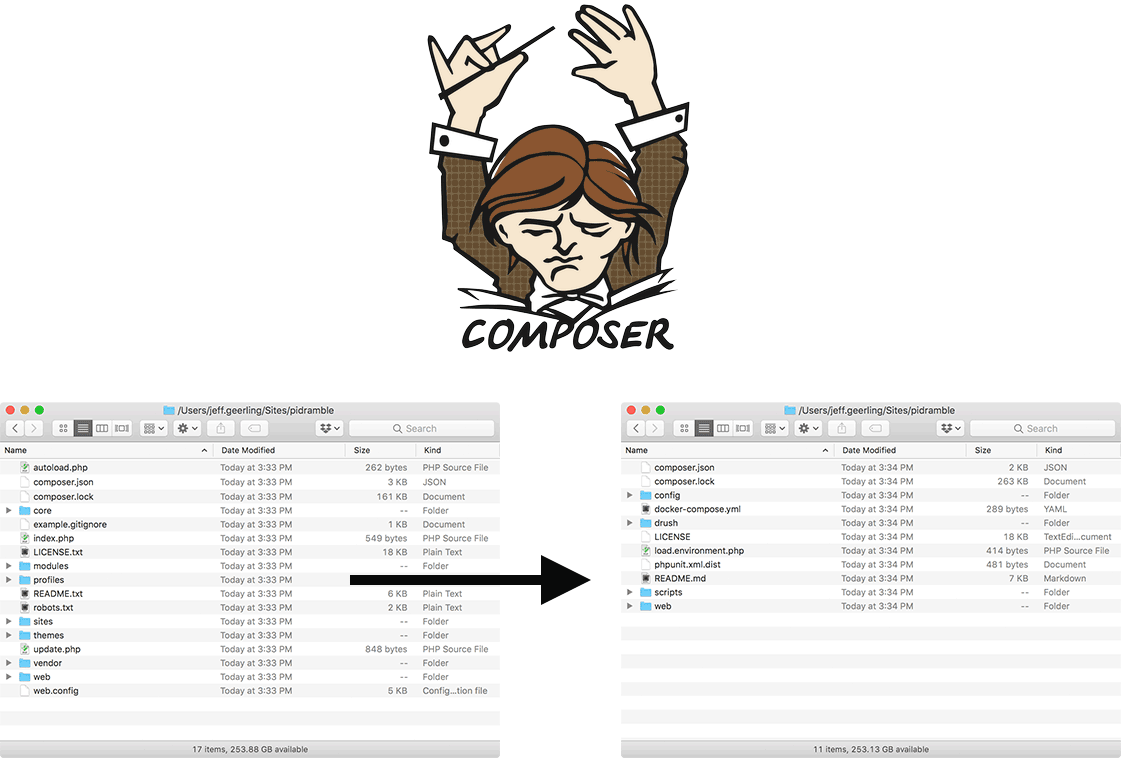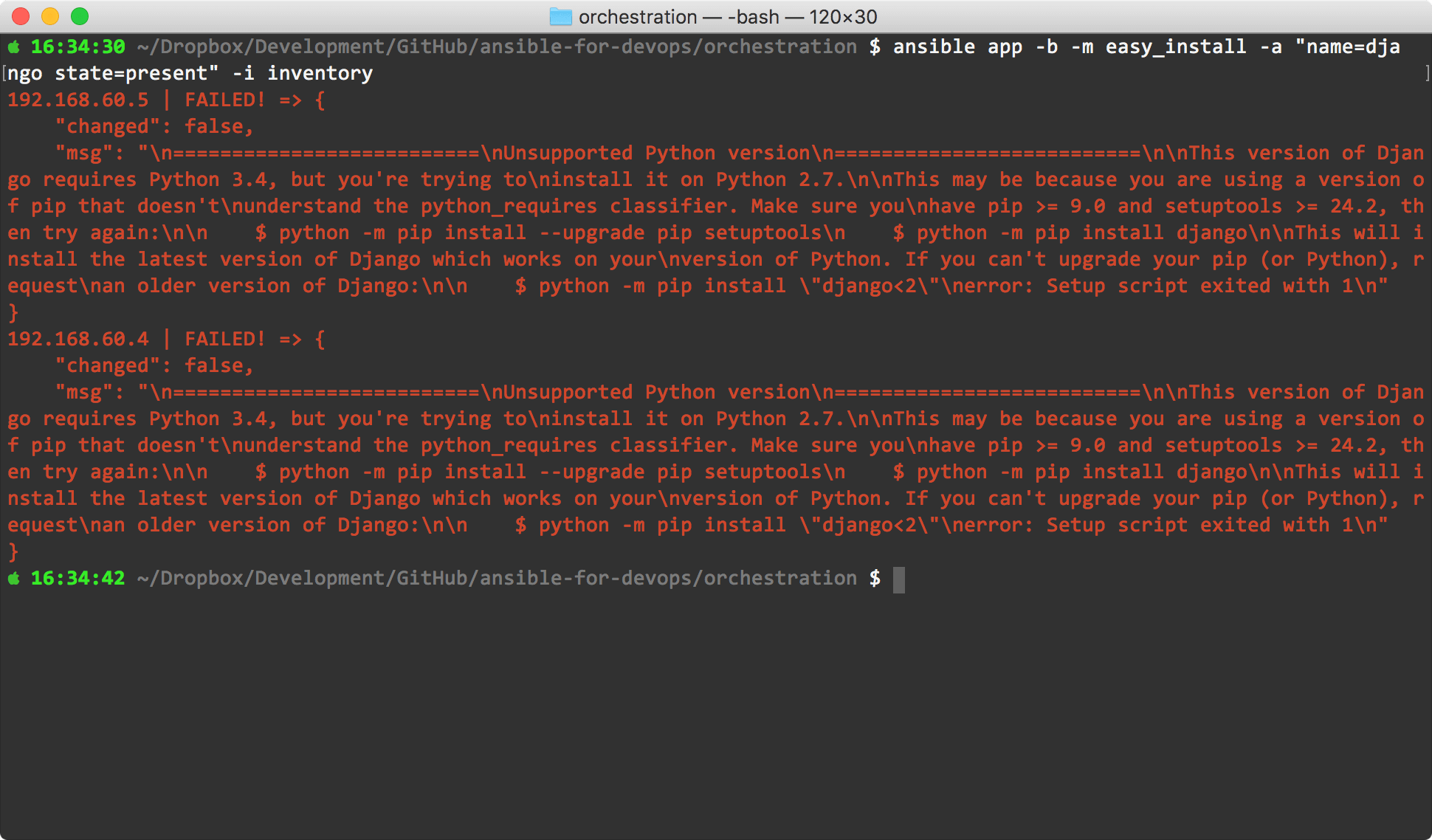Setting up a Mikrotik 10 Gbps Switch the first time
Since I've done this four times now... and each time it's just a session of reading the docs, searching the forums, etc. until I get everything configured just so, I thought I'd document how I bring up a new MikroTik switch.

I personally love the CRS309-1G-8S+IN, and have three of them running in my homelab. They're less than $250, with 8 10 Gbps SFP+ ports, a 1 Gbps RJ45 port, and a serial console port.
But the best thing for my home use is they are fanless. Blissful silence, outside of a couple beeps the first time you plug it in.