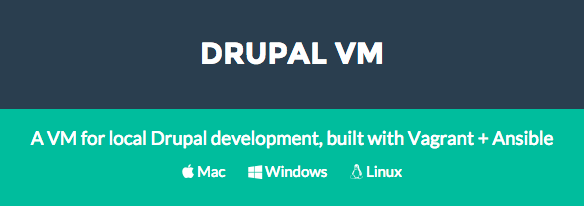Major improvements to Drupal VM - PHP 7, MariaDB, Multi-OS
For the past couple years, I've been building Drupal VM to be an extremely-tunable, highly-performant, super-simple development environment. Since MidCamp earlier this year, the project has really taken off, with almost 200 stars on GitHub and a ton of great contributions and ideas for improvement (some implemented, others rejected).
In the time since I wrote Developing for Drupal with Vagrant and VMs, I've focused on meeting all my defined criteria for the perfect local development environment. And now, I'm able to say that I use Drupal VM when developing all my projects—as it is now flexible and fast enough to emulate any production environment I use for various Drupal projects.