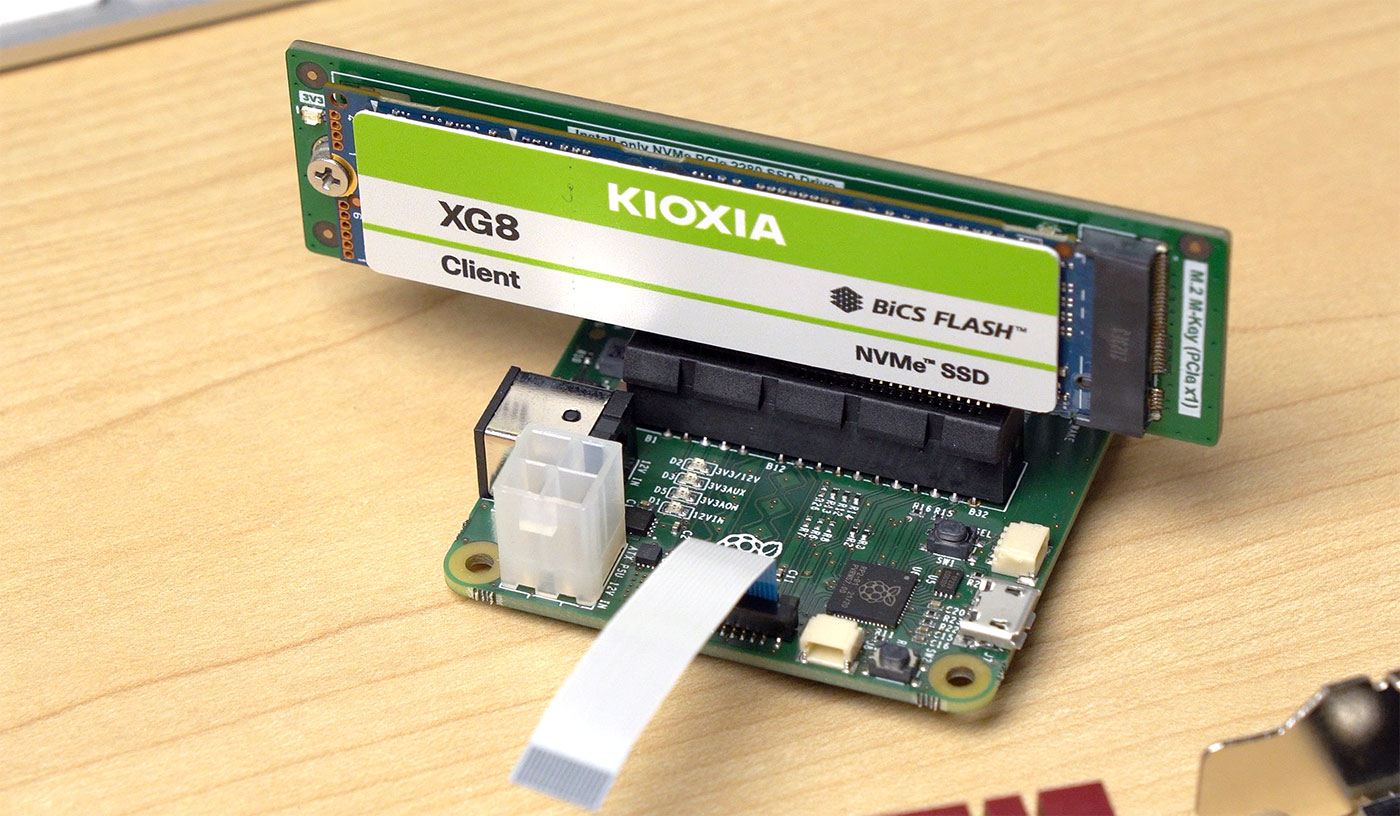Reducing Raspberry Pi 5's power consumption by 140x
Sorry to clickbait with that title... but it's actually true. I can help you improve power use by 140x—for power off power consumption, at least.

By default, the Raspberry Pi 5 (like the Pi 4 before it) leaves the SoC powered up (just in a shutdown state) when you shut down the Pi.
Because of this, a Pi 5 will still sit there consuming 1.2-1.6W when completely shut down, even without anything plugged in except power.
That's a lot—even compared to a modern desktop PC!
Why is this?
Apparently some HATs have trouble if the 3v3 power rail is off, but 5v is still active—which would be the case if you completely power off the SoC, but still have your 5V power supply plugged in.
Because of that, the Pi ships by default with the setting POWER_OFF_ON_HALT=0, and the Pi eats up precious watts all the time.