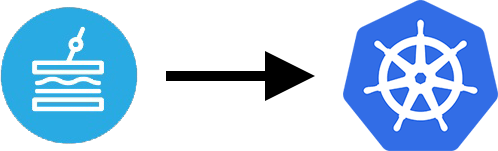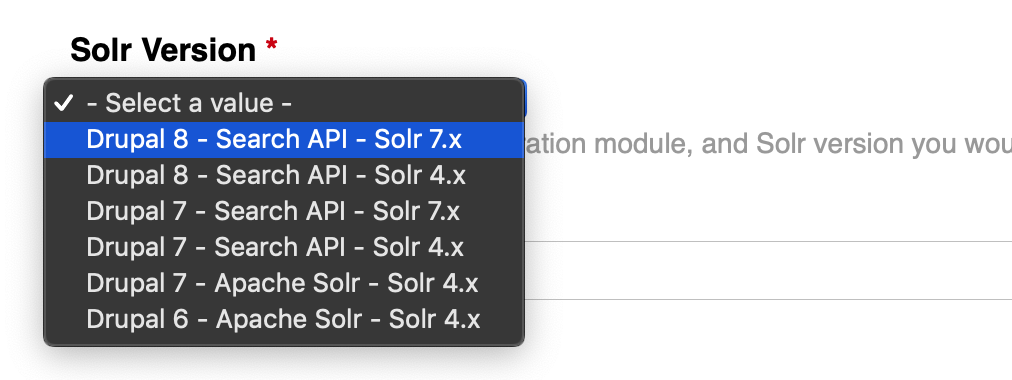There are a number of things you have to do to make Drupal a first-class citizen inside a Kubernetes cluster, like adding a shared filesystem (e.g. PV/PVC over networked file share) for the files directory (which can contain generated files like image derivatives, generated PHP, and twig template caches), and setting up containers to use environment variables for connection details (instead of hard-coding things in settings.php).
But another thing which you should do for better performance and traceability is run Drupal cron via an external process. Drupal's cron is essential to many site operations, like cleaning up old files, cleaning out certain system tables (flood, history, logs, etc.), running queued jobs, etc. And if your site is especially reliant on timely cron runs, you probably also use something like Ultimate Cron to manage the cron jobs more efficiently (it makes Drupal cron work much like the extensive job scheduler in a more complicated system like Magento).