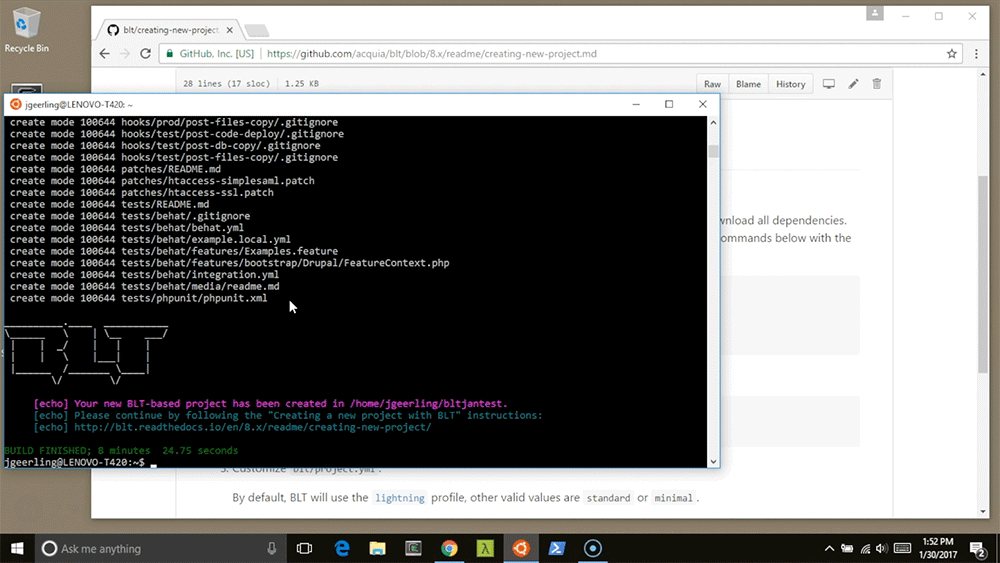Adding Configuration Split to a Drupal site using BLT and Acquia Cloud
Note: As of Config Split beta4, you no longer need to use
drush csex/csimto export and import config accounting for splits. You instead install both Config Filter and Config Split, then use the normal Drush commands (drush cex/cim). There are also a few other tweaks to the guide below; I may update it when I get more time.
I've been looking at a ton of different solutions to using Drupal 8's Configuration Management in a way that meets the following criteria: