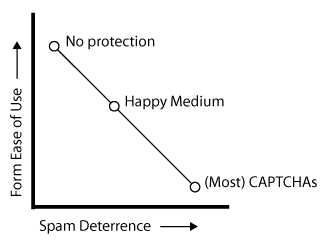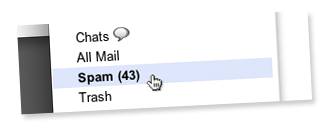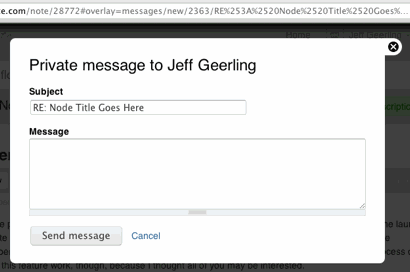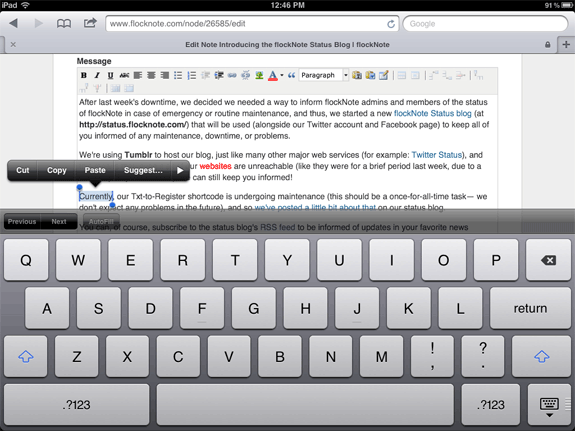Moving Comments into a Block - Drupal 7
[Note: It looks like there's a new module, as of January 2013, Node Comment Block, which uses the technique outlined below to move comments into a block.]
Most of the time, Drupal's convention of printing comments and the comment form inside the node template (node.tpl.php) is desirable, and doesn't cause any headaches.
However, I've had a few cases where I wanted to either put comments and the comment form in another place on the page, and in the most recent case, I asked around to see what people recommended for moving comments out of the normal rendering method. I found a few mentions of using Panels, and also noticed the Commentsblock module that does something like this using Views.
However, I just wanted to grab the normal comment information, and stick it directly into a block, and put that block somewhere else. I didn't want Views' overhead, or to have to re-theme and tweak things in Views, since I already have a firm grasp of comment rendering and form theming with the core comment display.
So, I set out to do something similar to this comment on drupal.org (which was also suggested by Jimajamma on Drupal Answers).