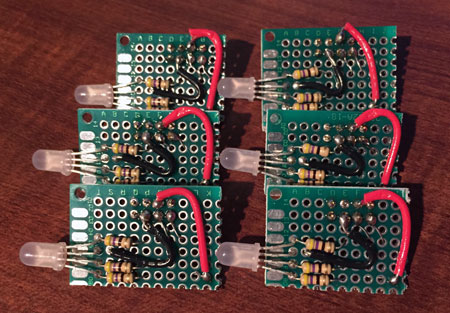Highly available Drupal on a Raspberry Pi Cluster - phptek 2016 session

Another year, another field trip for the Pi Dramble—my 5-Raspberry-Pi cluster! I presented a session titled Highly available Drupal on a Raspberry Pi Cluster at php[tek] 2016, which just so happens to have moved to my hometown, St. Louis, MO this year!
For this presentation, I remembered to record the audio using a lav mic plugged into my iPhone, as well as iShowU to record what was on my screen. Sadly, I didn't have a secondary camera to capture the Pi Dramble itself, but you can glance at all the other 'Let's build a Pi Cluster' videos if you want to see it in action!
Here's a video recording of the presentation:
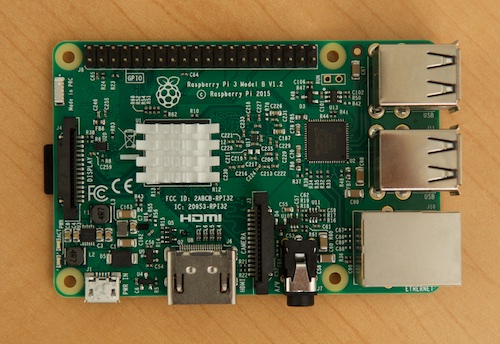
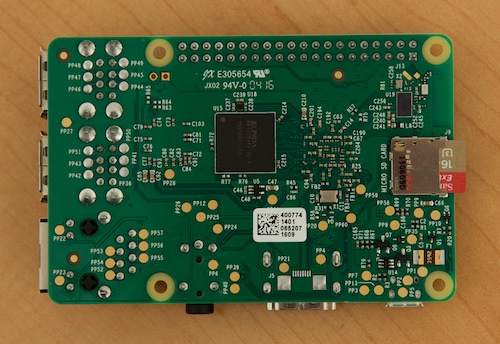
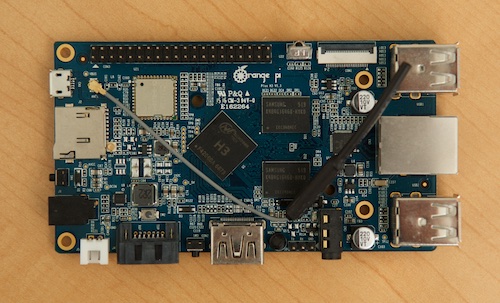
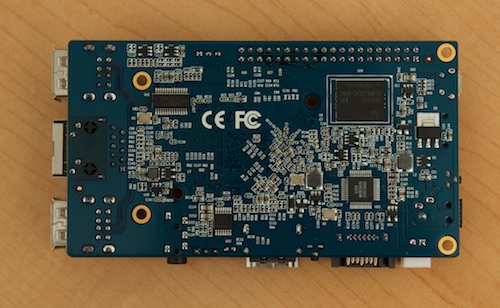
![php[tek] 2016 logo](https://www.jeffgeerling.com/sites/default/files/images/phptek-2016-logo.png)