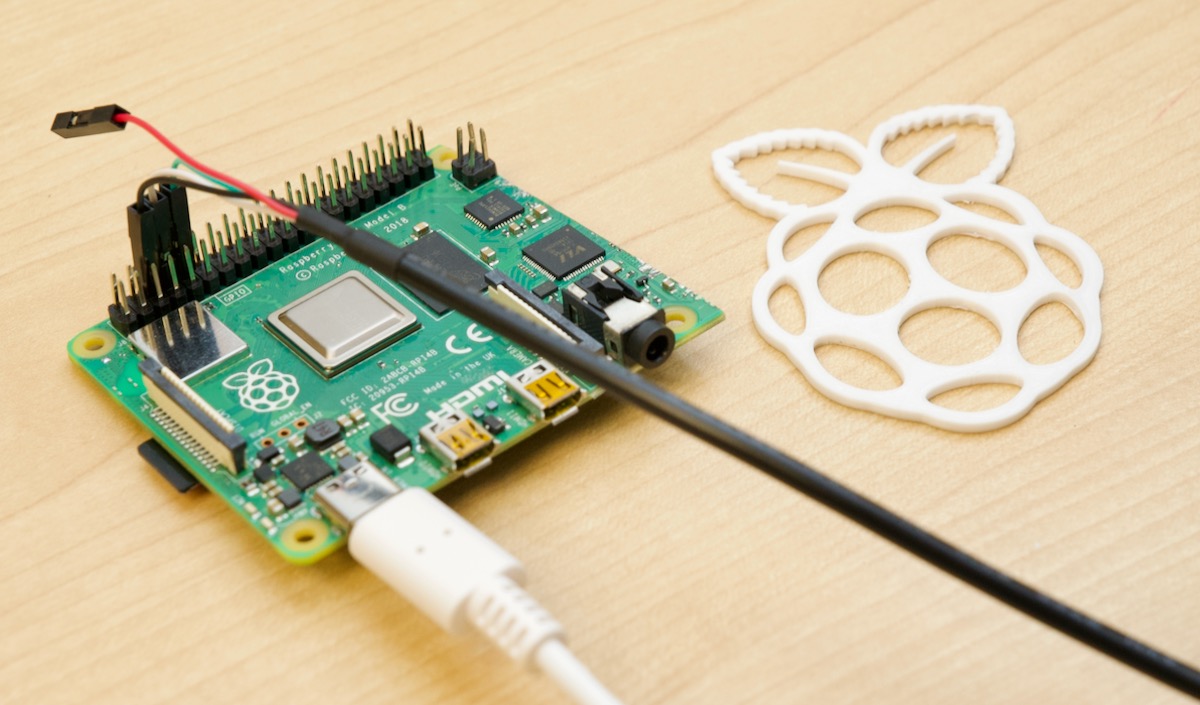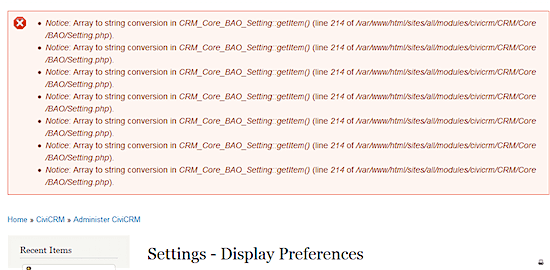Testing Raspberry Pi's new Debug Probe

Yesterday, in tandem with Raspberry Pi's announcement of their new $12 Debug Probe, I received one in the mail (pictured above).
The Debug Probe is powered by an RP2040, and lets you connect from USB to UART (serial) or SWD (Serial Wire Debug), perfect for debugging most embedded devices.
UART is useful to connect to a device's console when you don't have a display or other means of controlling it, and you can find UART/serial/console ports on almost any device with a processor or microcontroller.