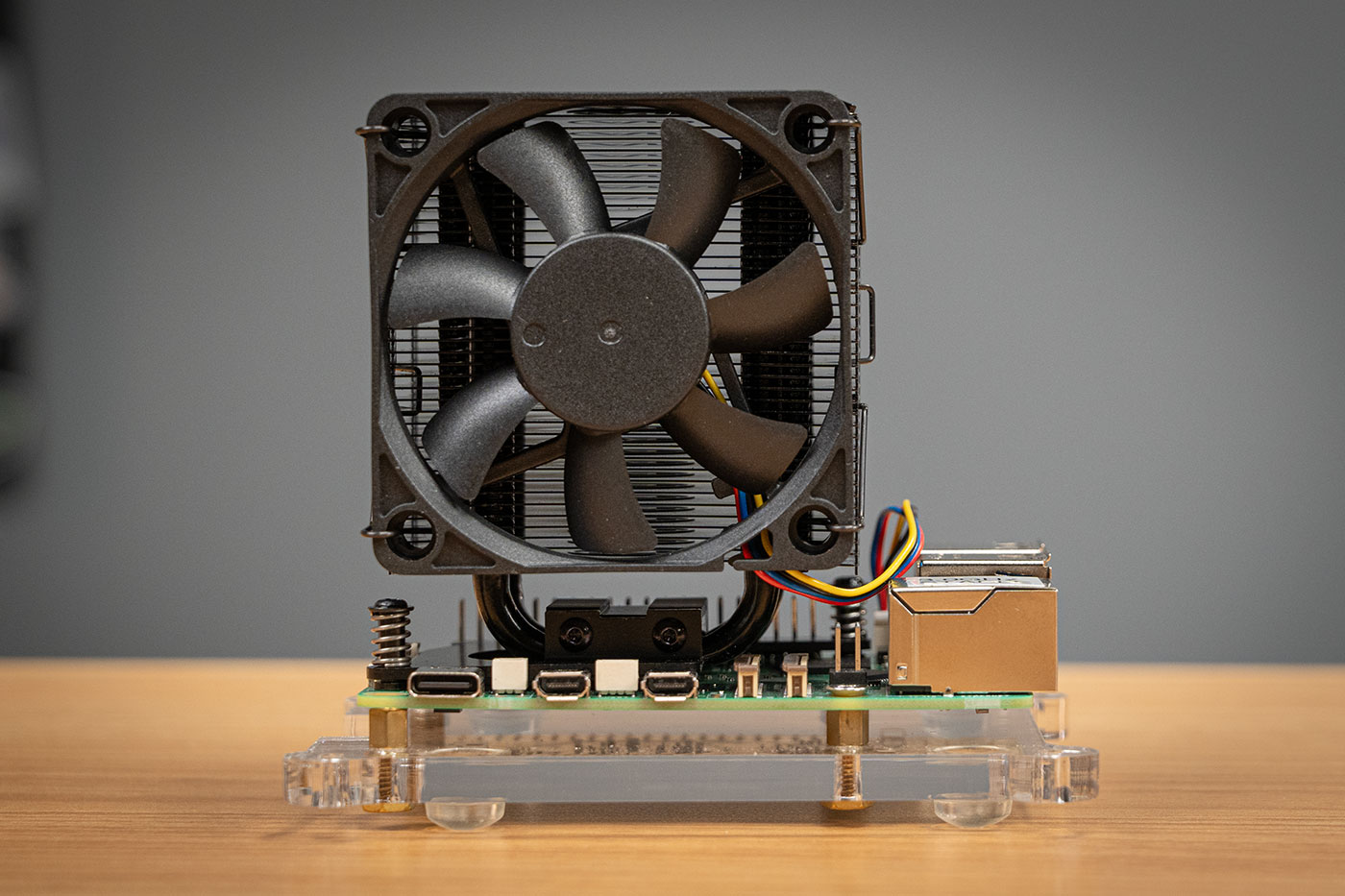System76 built the fastest Windows Arm PC
System76 built their first workstation-class Arm PC, the Thelio Astra, and it's marketed for streamlined autonomous vehicle development.

But I'm not an automotive developer, just someone who enjoys Linux, Arm, and computing. So I was excited to spend a few weeks (which turned into a few months) testing the latest Ampere-based computer to come to market.
I initially ran my gauntlet of tests under Ubuntu 24.04 (the OS this workstation ships with), but after discovering System76 dropped in ASRock Rack's TPM 2.0 module, I switched tracks and installed Windows 11—which went without a hitch!