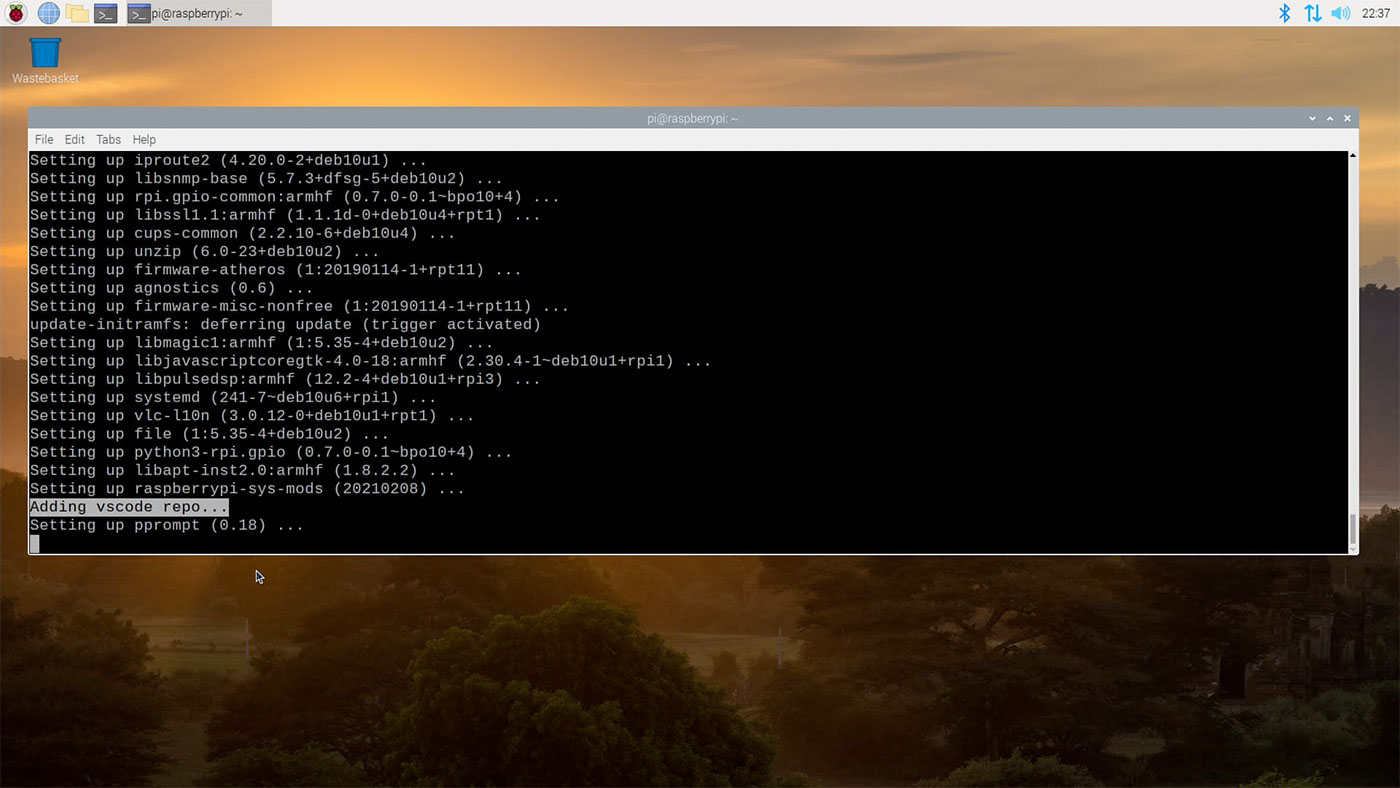apt_key deprecated in Debian/Ubuntu - how to fix in Ansible
2023 Update: Ansible now has the
ansible.builtin.deb822_repositorymodule, which can add keys and repositories in one task. It's a little more complex than the old way, and requires Ansible 2.15 or later. See some commondeb822_repositoryexamples here, for example, the Jenkins tasks below can be consolidated (though the structure of the templated vars would need reworking):- name: Add Jenkins repo using key from URL. ansible.builtin.deb822_repository: name: jenkins types: [deb] uris: "https://pkg.jenkins.io/debian-stable" components: [binary] signed_by: https://pkg.jenkins.io/debian-stable/jenkins.io-2023.key state: present enabled: true
For many packages, like Elasticsearch, Docker, or Jenkins, you need to install a trusted GPG key on your system before you can install from the official package repository.