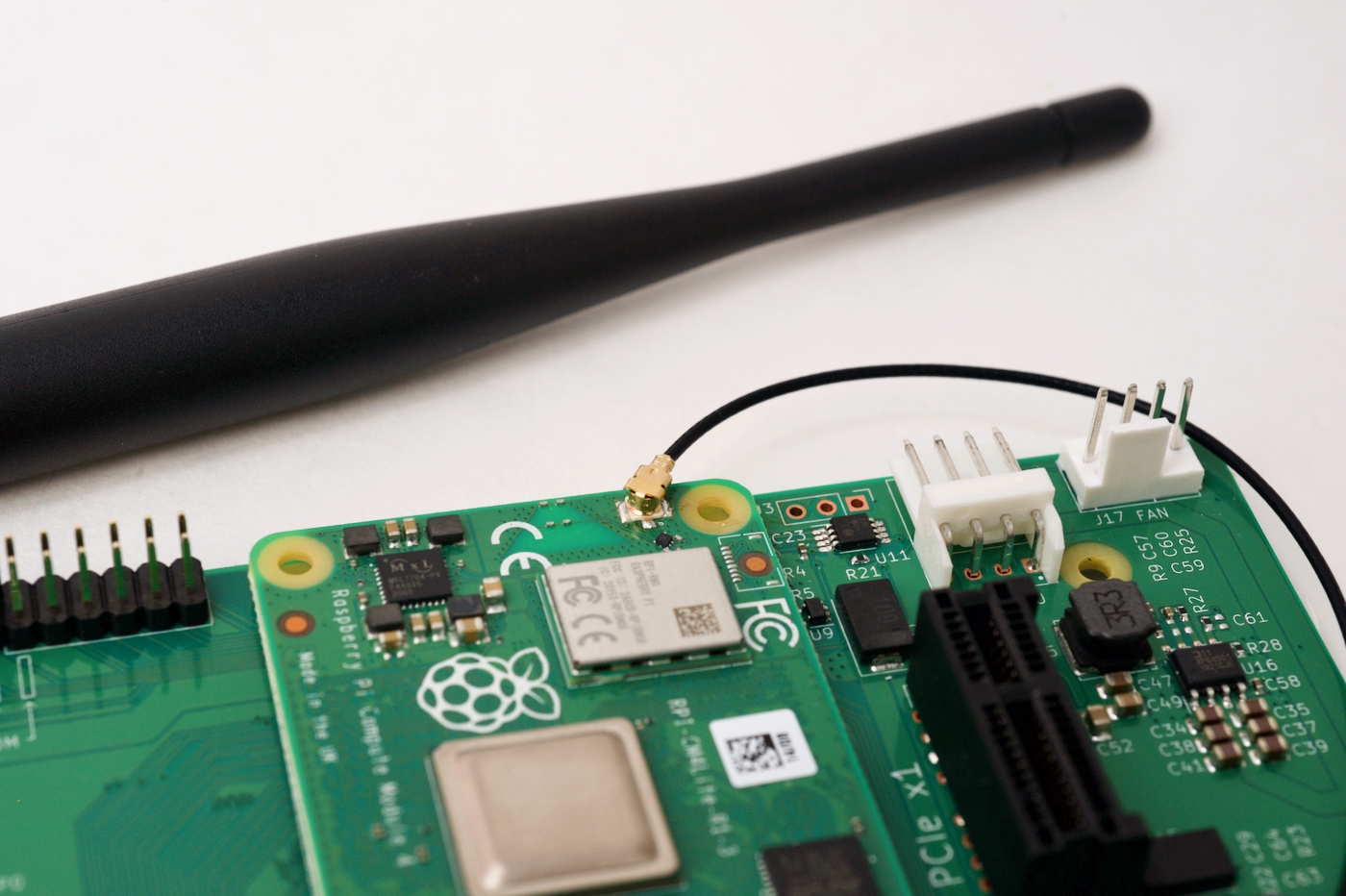Documenting an 1115 ft radio tower climb
Some broadcast engineering tasks are a bit too daunting for me to consider. Climbing the massive towers that power radio and TV stations is one of them!
Recently, local engineer Aaron Cox had the perfect set of conditions for a drone flight to capture some of that risk, as the weather and timing of an antenna inspection lined up perfectly with his schedule.
Video
I'll summarize a bit of what we talked about in today's Geerling Engineering video, but if you want to watch that directly, it's embedded below: