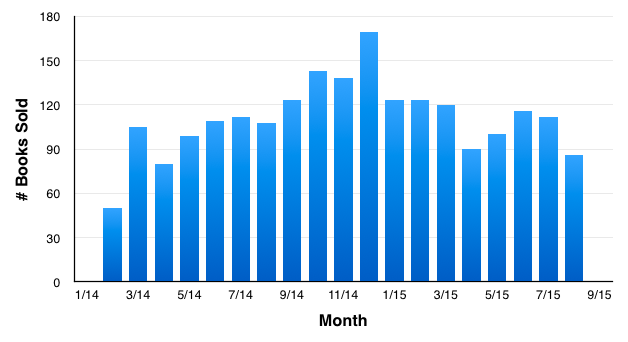Finished writing my first book, Ansible for DevOps
After almost two years of writing, editing, and rewriting my book, I've finally completed the first edition of Ansible for DevOps, and it's available for sale on Amazon, LeanPub, and iTunes!
The book is 400 pages long, just shy of 80,000 words, and was a huge effort. It's such a relief to finally have it 'out the door', though publishing-as-I-write has been a great experience. Pre-first-edition, I've already sold over 2,200 copies of Ansible for DevOps on LeanPub!
Here are a few blog posts from Server Check.in where I describe more of the publication process: