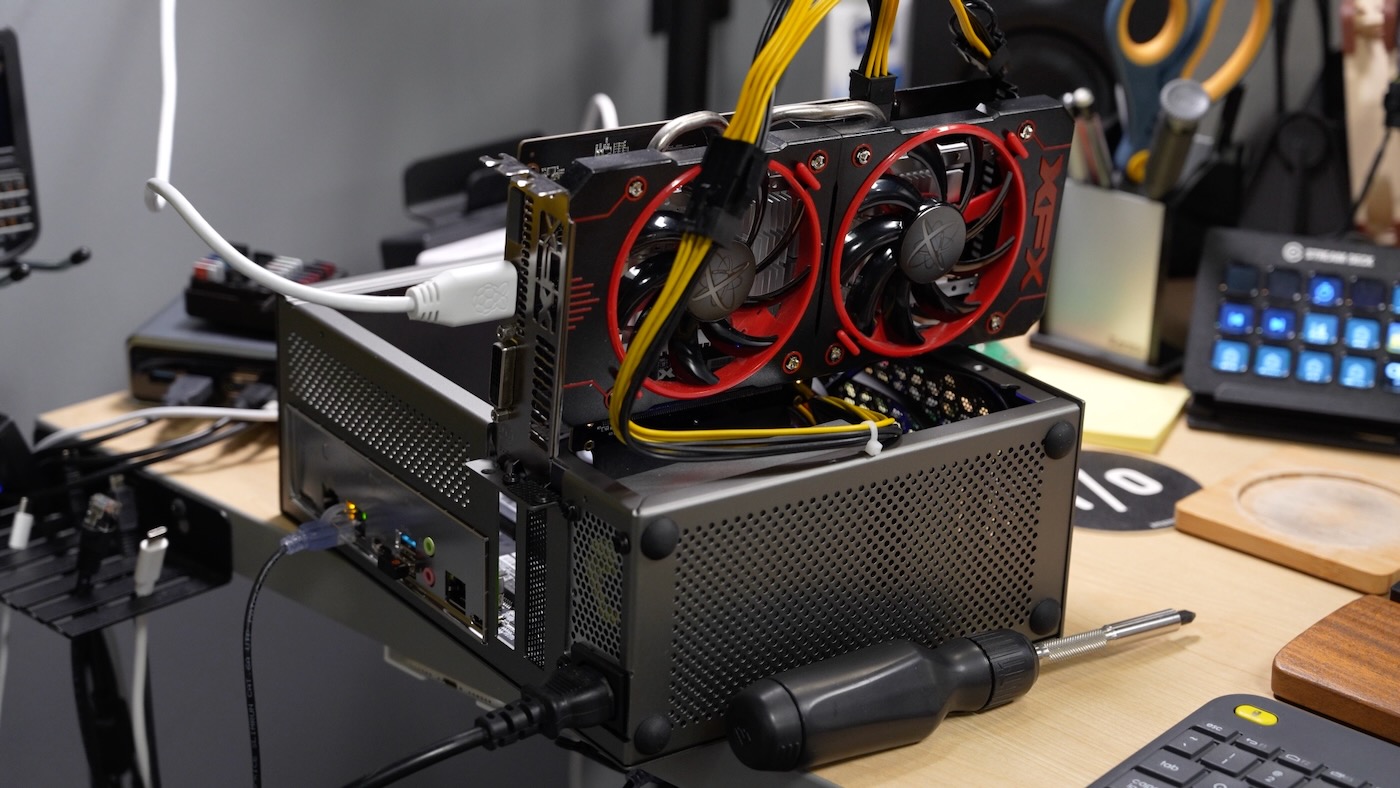
Recently I've been testing a SiFive HiFive Premier P550, and as part of that testing, I of course plugged in some AMD GPUs I had laying around.
I'll get to that testing at a later date, but one thing I enjoy in my testing is finding what 3D accelerated games and other applications can be run on alternative architectures. With the great work from Wine and Proton over the years, a great many games run out of the box on Linux—and they can be made to run on Arm and RISC-V architectures with almost as much ease as Linux on X86/AMD64!
The process for manually compiling Box64 on RISC-V Linux was a little different than what I'm used to. And on RISC-V, you have to use Box32 (included with Box64 but not enabled by default) instead of Box86. Because of that, I thought I'd document the process here, since I guarantee I'll refer back to it a few dozen times over the next couple years :)
Compiling Box64 with Box32 on RISC-V Linux
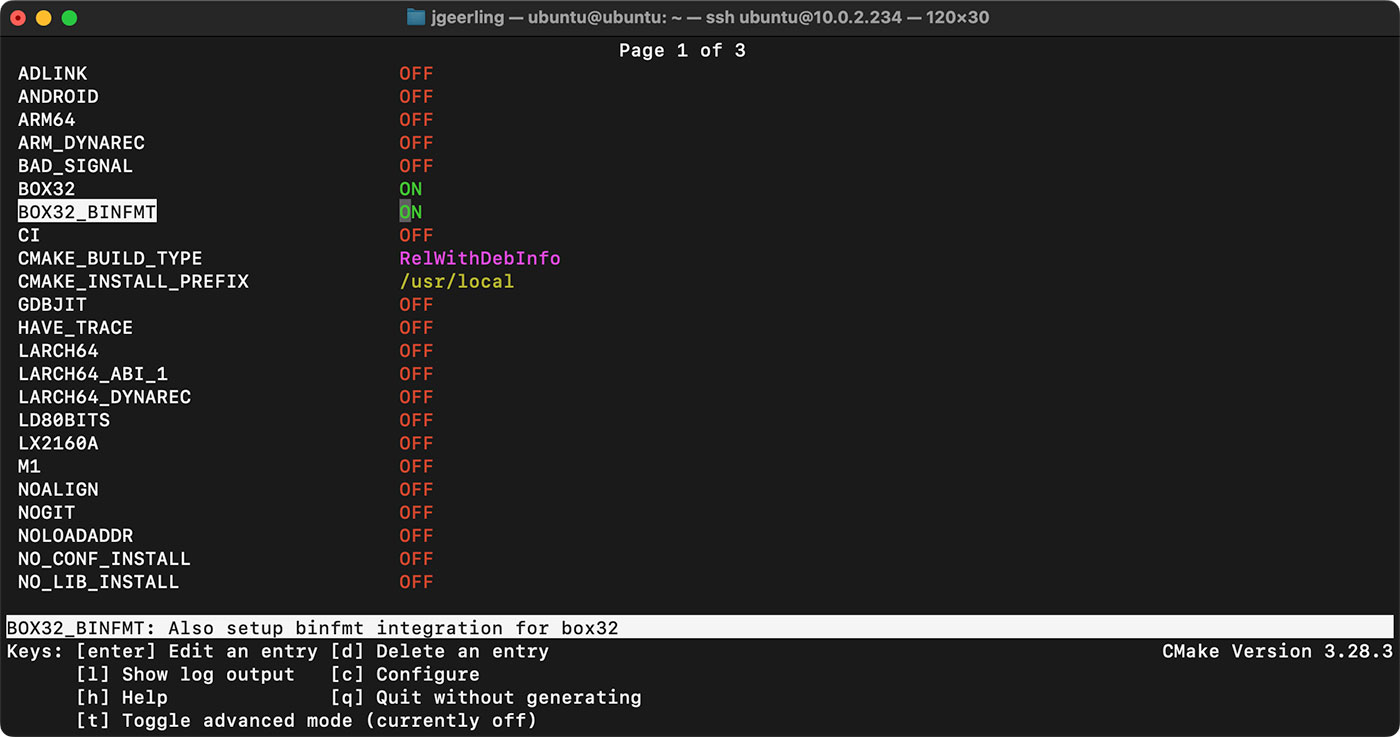
This process was done on a SiFive HiFive Premier P550 system running Ubuntu 24.04.1 LTS.
# Clone box64 and prepare to compile it
git clone https://github.com/ptitSeb/box64
cd box64
mkdir build; cd build
# Run ccmake to enable options:
# - BOX32
# - BOX32_BINFMT
# - CMAKE_BUILD_TYPE (set to 'RelWithDebInfo')
# - RV64
# - RV64_DYNAREC
sudo apt install -y cmake-curses-gui
ccmake .. # After selections, press 'c' to configure and 'g' to generate
# Compile box64
cmake ..
make -j4 # Takes a while
# Install box64 and restart binfmt
sudo make install
sudo systemctl restart systemd-binfmt
Currently Steam is not supported on RISC-V. If you run the included install_steam.sh script, and run the command steam, you'll get:
/home/ubuntu/.local/share/Steam/ubuntu12_32/steam: cannot execute binary file: Exec format error
See the original post where I tested the process on my GitHub issue for the HiFive Premier P550 system.
Running x86/AMD64 applications
Box64 includes some test applications in its tests directory. You can run one to see if everything's working:
ubuntu@ubuntu:~/Downloads/box64/tests$ box64 ./test01
[BOX64] Warning: DynaRec is available on this host architecture, an interpreter-only build is probably not intended.
[BOX64] Running on unknown riscv64 cpu with 4 cores, pagesize: 4096
[BOX64] Will use hardware counter measured at 1.0 MHz emulating 2.0 GHz
[BOX64] Box64 v0.3.3 a50d34e4 built on Feb 10 2025 22:37:30
[BOX64] Detected 48bits at least of address space
[BOX64] Counted 25 Env var
[BOX64] BOX64 LIB PATH:
[BOX64] BOX64 BIN PATH: ./:bin/:/home/ubuntu/.local/bin/:/usr/local/sbin/:/usr/local/bin/:/usr/sbin/:/usr/bin/:/sbin/:/bin/:/usr/games/:/usr/local/games/:/snap/bin/
[BOX64] Looking for ./test01
[BOX64] Rename process to "test01"
[BOX64] Using native(wrapped) libc.so.6
[BOX64] Using native(wrapped) ld-linux-x86-64.so.2
[BOX64] Using native(wrapped) libpthread.so.0
[BOX64] Using native(wrapped) libdl.so.2
[BOX64] Using native(wrapped) libutil.so.1
[BOX64] Using native(wrapped) libresolv.so.2
[BOX64] Using native(wrapped) librt.so.1
[BOX64] Using native(wrapped) libbsd.so.0
Hello x86_64 World!
Installing Wine
If you want to run Windows applications, you will also need Wine. To install that, grab the download link for the latest wine-VERSION_HERE-amd64-wow64.tar.xz file from Wine-Builds releases, and install it:
# 10.0 is the latest stable version as of this writing
cd ~/Downloads
wget https://github.com/Kron4ek/Wine-Builds/releases/download/10.0/wine-10.0-amd64-wow64.tar.xz
tar -xvf wine-10.0-amd64-wow64.tar.xz
mv wine-10.0-amd64-wow64 wine
# Make shortcuts so it's easier to use wine
sudo ln -s ~/Downloads/wine/bin/wine /usr/local/bin/wine
sudo ln -s ~/Downloads/wine/bin/wineserver /usr/local/bin/wineserver
sudo ln -s ~/Downloads/wine/bine/wineboot /usr/local/bin/wineboot
sudo ln -s ~/Downloads/wine/bin/wine64 /usr/local/bin/wine64
Then you should be able to run EXEs with:
wine my-windows-application.exe
Playing Games
Games often require additional library support—and chances are you have decent Vulkan support if you're using a dGPU with drivers under Linux, like an AMD GPU.
So a tool like dxvk is useful, to translate DirectX system calls to Vulkan. And to install that, and a couple other handy Wine tools, I used winetricks at the suggestion of Box64 devs:
cd Downloads
wget https://raw.githubusercontent.com/Winetricks/winetricks/master/src/winetricks
chmod +x winetricks
sudo mv winetricks /usr/bin/winetricks
Then use it to install three necessary libraries:
sudo apt install cabextract
winetricks corefonts dxvk vkd3d
Using all of that, I was able to install and run The Witcher 3 on my P550... albeit very slowly. It was more like a slideshow with user input suggestions rather than a video game:
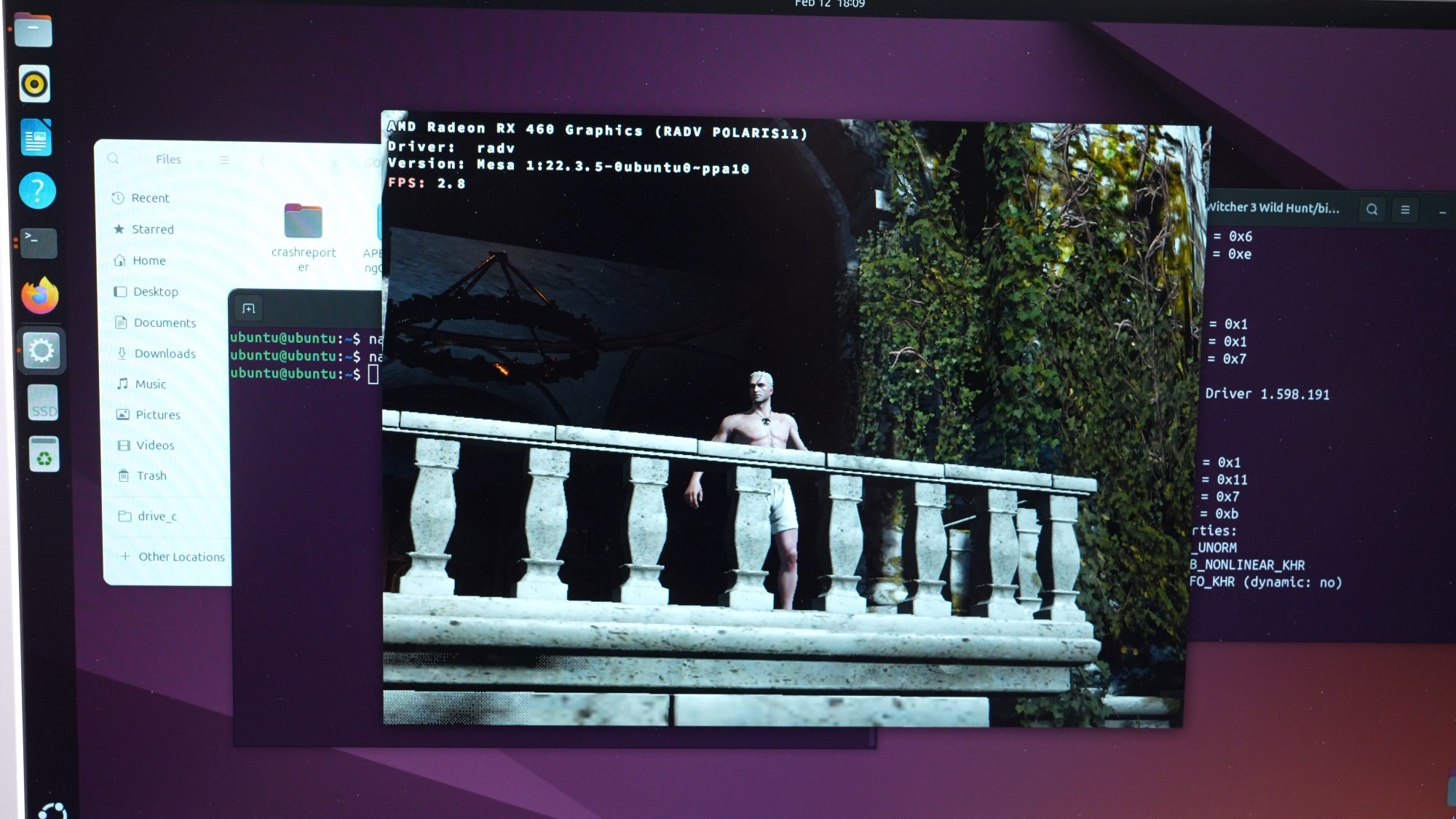
ptitSeb's earlier demo of The Witcher 3 on RISC-V was run on the Sophgo 64-core RISC-V CPU inside a Milk-V Pioneer, a much faster overall CPU (not on a per-core basis, though) than the 4 P550 cores...
I documented the entire Box64 / Wine / Witcher 3 process on GitHub.
Comments
We need video for this.
Working on that ;)
Why? The text instruction is clear and could be read in 1 minute, instead of watching 20+ minutes video.
Did you need to patch the kernel to get eGPUs running?
Nope! But I haven't looked to see if the default kernel build for this board has any patches to the AMDGPU driver in place.
Informative as ever Jeff 😁
Do you rate any of those external egpu enclosures?
I only have a couple of oculink "open frame" enclosures, testing another one from Minisforum soon!
thats soo cool
Jeff, if you ever get the urge to test a bucket load of the eGPU enclosures, proper enclosures (think safety for us elderly) and do another quick rig with earlier (and much cheaper) AMD graphics cards that could be **very** popular and obviously very interesting. 😁