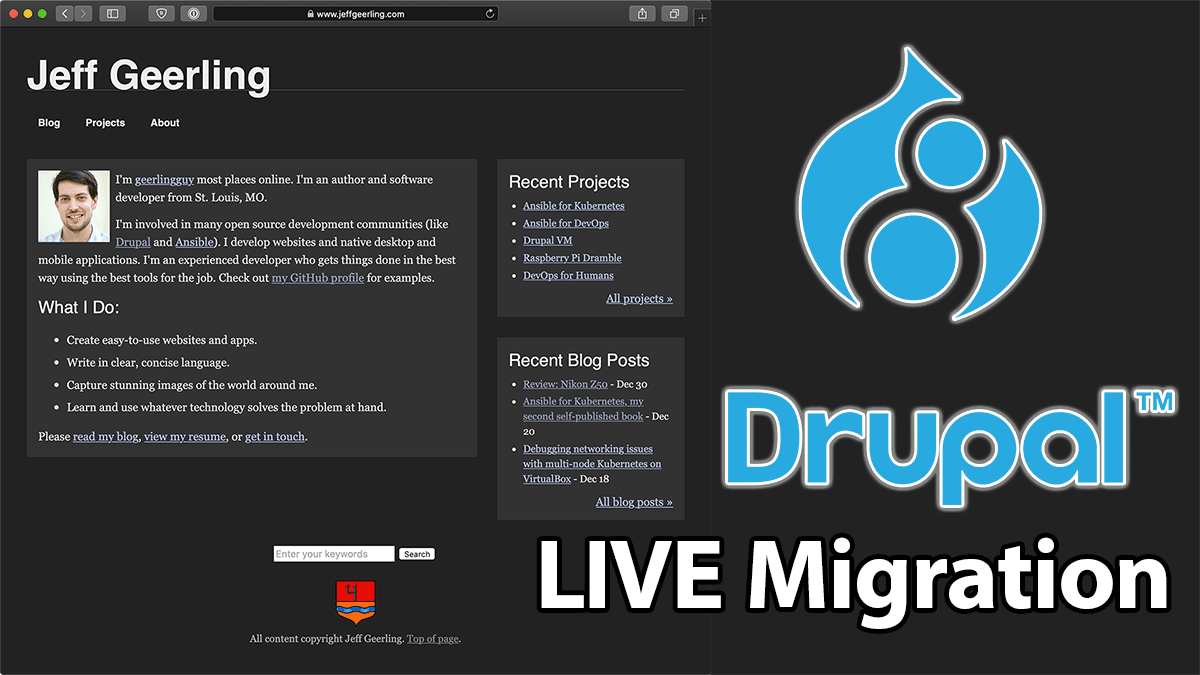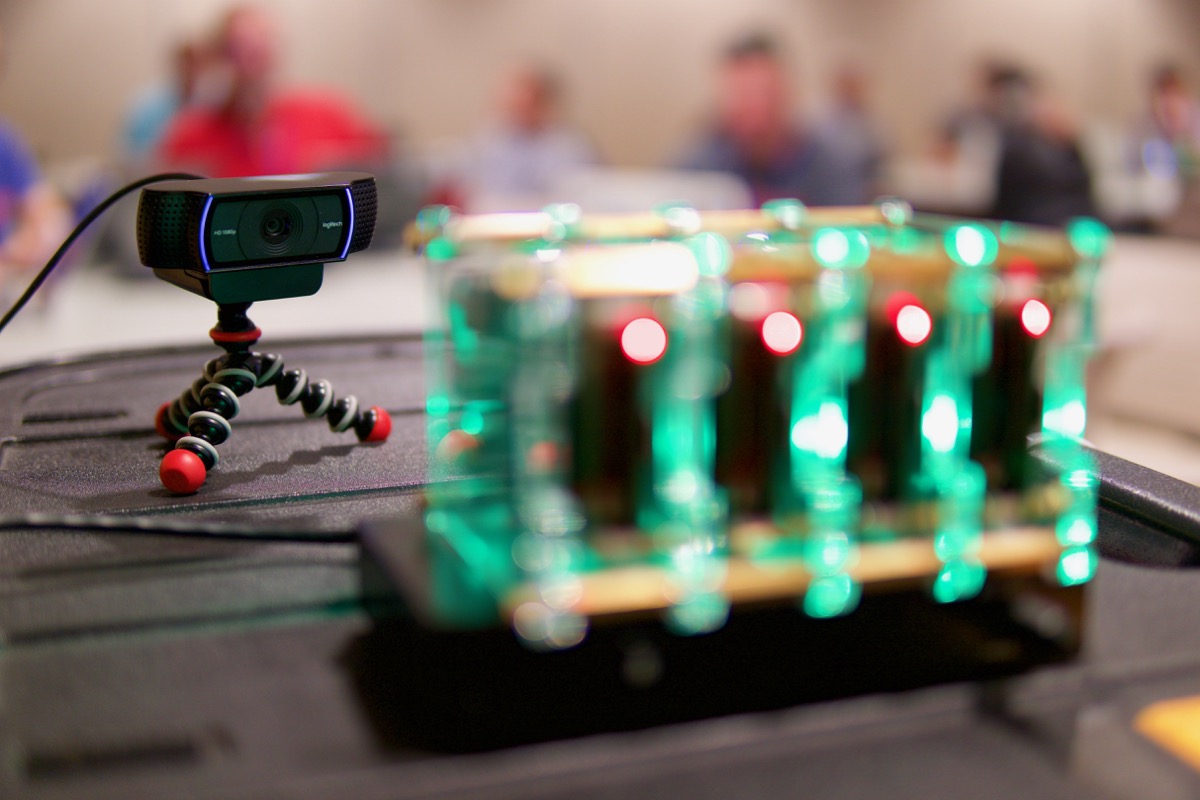Ansible 101 by Jeff Geerling - YouTube streaming series

After the incredible response I got from making my Ansible books free for the rest of March to help people learn new automation skills, I tried to think of some other things I could do to help developers who may be experiencing hardship during the coronavirus pandemic and market upheaval.
So I asked on Twitter:
Considering adding a weekly livestream “Ansible 101” teaching Ansible automation following the book https://t.co/jk6G0An9gb — would you be interested?