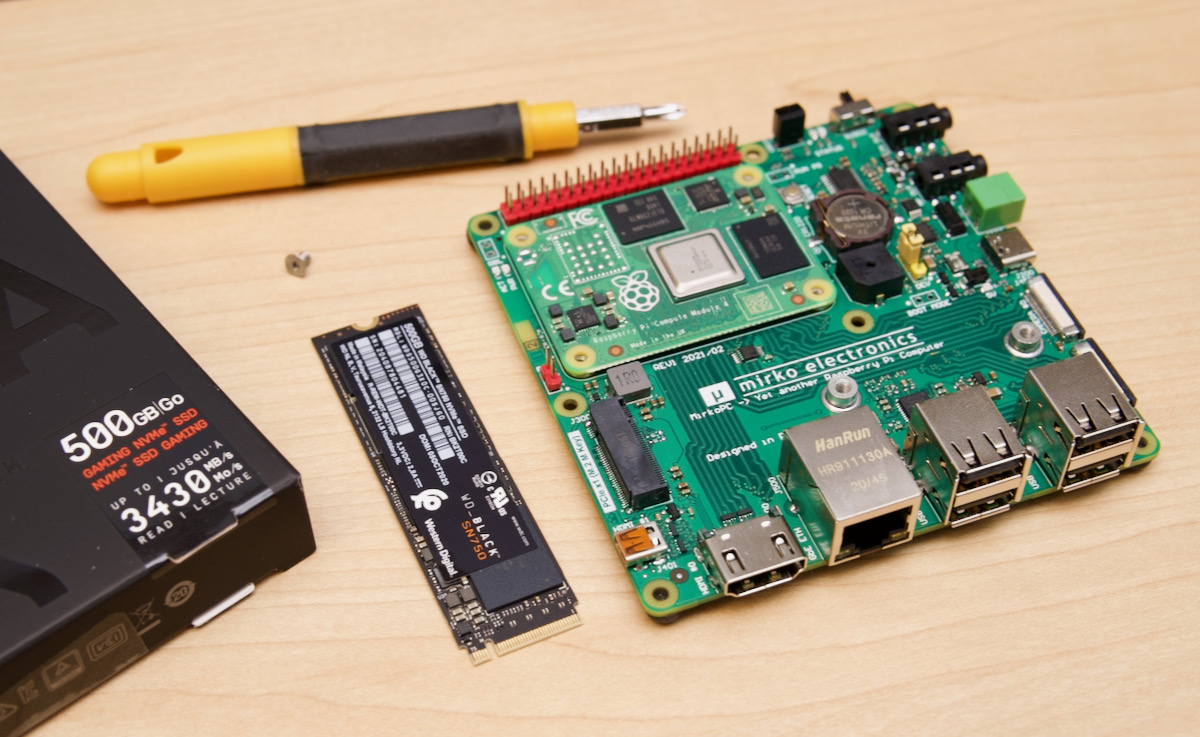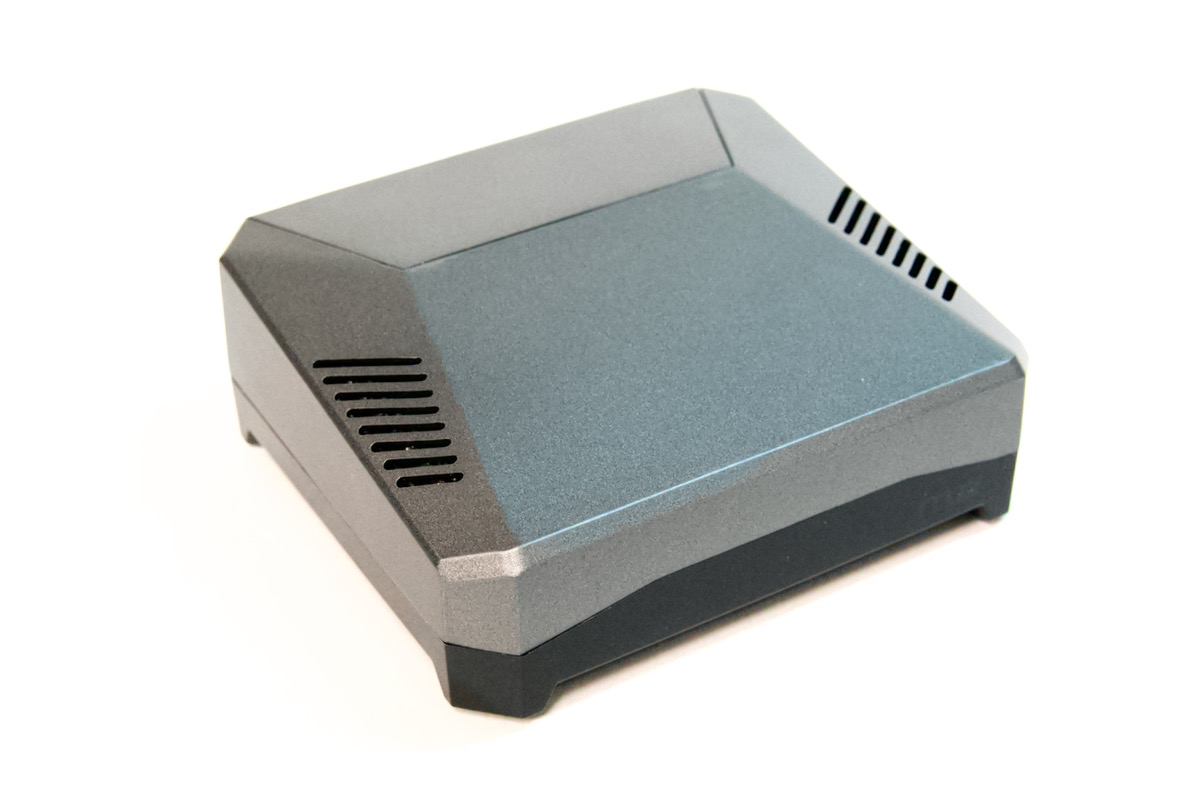Raspberry Pi OS now has SATA support built-in
After months of testing various SATA cards on the Raspberry Pi Compute Module 4, the default Raspberry Pi OS kernel now includes SATA support out of the box.

In the past, if you wanted to use SATA hard drives or SSDs and get native SATA speeds, and be able to RAID them together for redundancy or performance, you'd have to recompile the Linux kernel with SATA and AHCI.
Sure you could always use hard drives and SSDs with SATA to USB adapters, but you sacrifice 10-20% of the performance, and can't RAID them together, at least not without some hacks.
There's a video version of this post: SATA support is now built into Raspberry Pi OS!