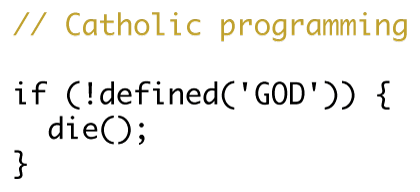Dreaming in Drupal
How do you know you've been thinking about work too much? When your wife relates a conversation she had with you in the morning, and you don't remember a word, but can definitely see how what you said relates to what you're working on:
Saith my wife: "Jeff, how do you set your alarm?"
My (groggy) reply: "Hit field, the arrow, then default."
Now, this could possibly have something to do with alarm clocks. There are often arrows on them, and you hit buttons... but I know better. I was referring to:
$this->addFieldMapping('field', 'source')->defaultValue(0);
...which I have probably typed about 100 times in the past week, and maybe 20 or so last night during a late-night debugging session with the Migration process of flockNote v2 to v3 (from a proprietary WAMP-based system to a new Drupal 7 LAMP-based system).