Drupal VM does Docker
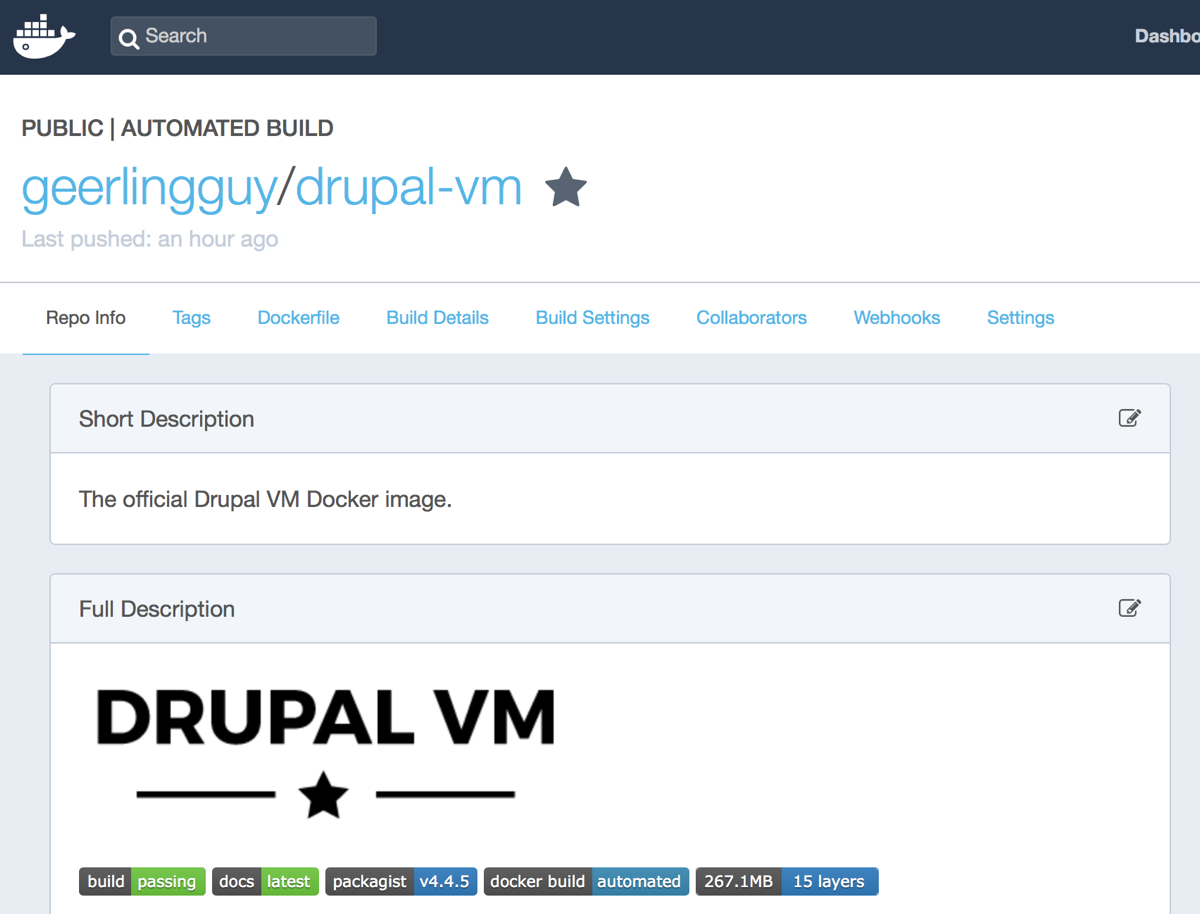
Drupal VM has used Vagrant and (usually) VirtualBox to run Drupal infrastructure locally since its inception. But ever since Docker became 'the hot new thing' in infrastructure tooling, I've been asked when Drupal VM will convert to using Docker.
The answer to that question is a bit nuanced; Drupal VM has been using Docker to run its own integration tests for over a year (that's how I run tests on seven different OSes using Travis CI). And technically, Drupal VM's core components have always been able to run inside Docker containers (most of them use Docker-based integration tests as well).
But Docker usage was always an undocumented and unsupported feature of Drupal VM. But no longer—with 4.5.0, Drupal VM now supports Docker as an experimental alternative to Vagrant + VirtualBox, and you can use Drupal VM with Docker in one of two ways: