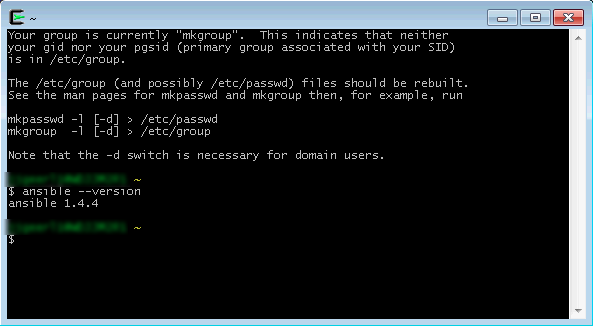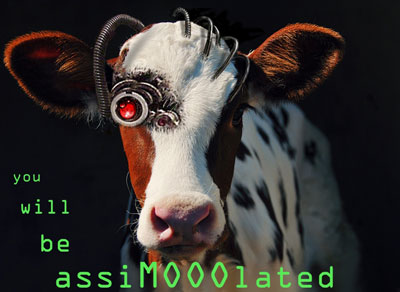For the past few years, as the number of servers I manage has increased from a few to many, and the services I operate have required more flexibility in terms of adding and removing similarly-configured servers for different purposes, I've been testing different deployment and configuration management tools.
Many developers who are also sysadmins have progressed much the same way as I have, beginning by building everything by hand without documenting the process, then documenting the build with text files, and ultimately scripting builds with bash scripts. However, none of these techniques allow fast provisioning, continuous configuration management, or the flexibility required to make constantly-evolving applications adapt to the requirements of the day.
In recent years, 'DevOps' (better integration of development and operations) has become a hot buzzword and mantra of companies espousing agile development methodologies.
A Very Brief (and woefully inadequate) Philosophy of DevOps

Source: DevOps.com
Servers, like instances of applications, should be managed via version-controlled configuration, and should be disposable (a common war cry: Trash Your Servers and Burn Your Code. If a server blows up, or if another few application servers are needed, they should be able to be provisioned or decommissioned in minutes, not hours (much less days or weeks!), and should be able to be provisioned and decommissioned automatically, without human intervention.