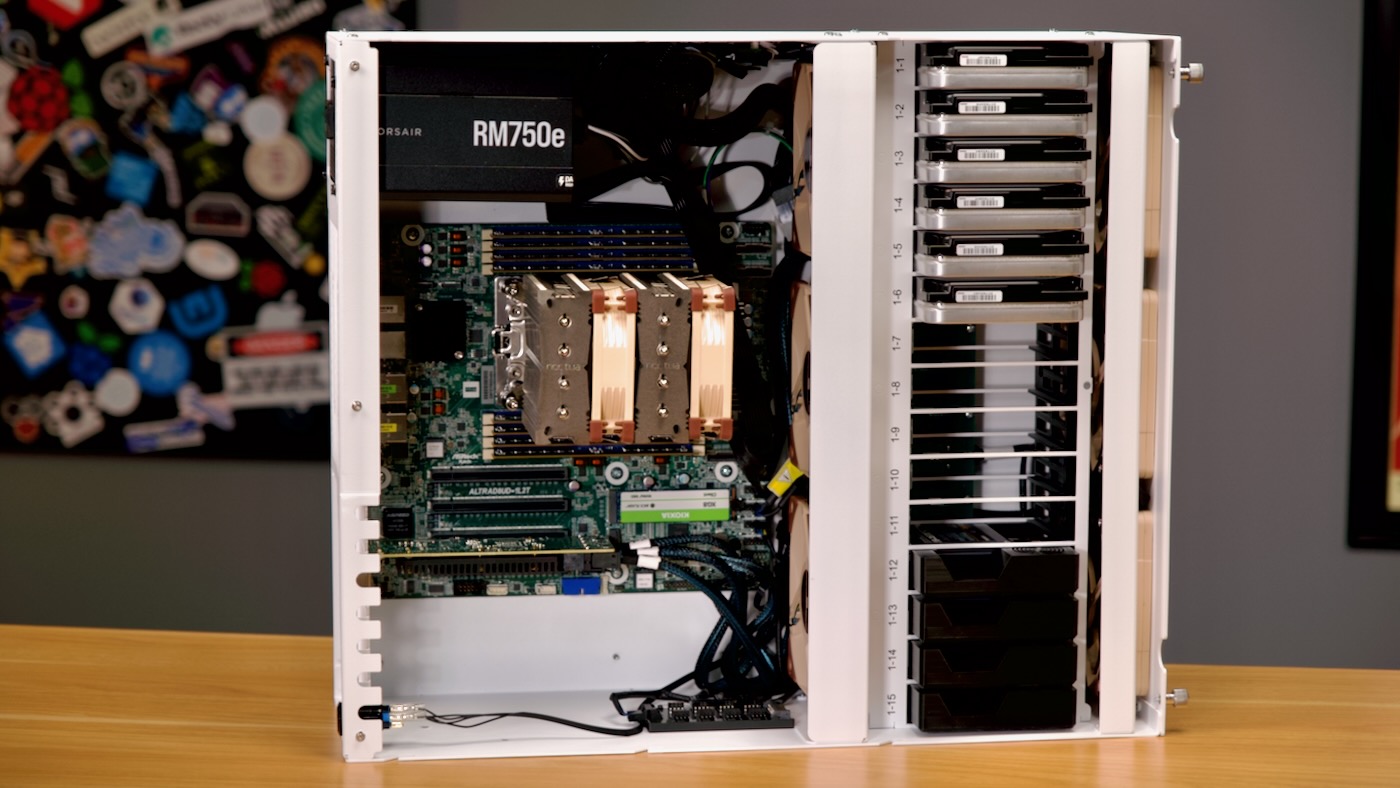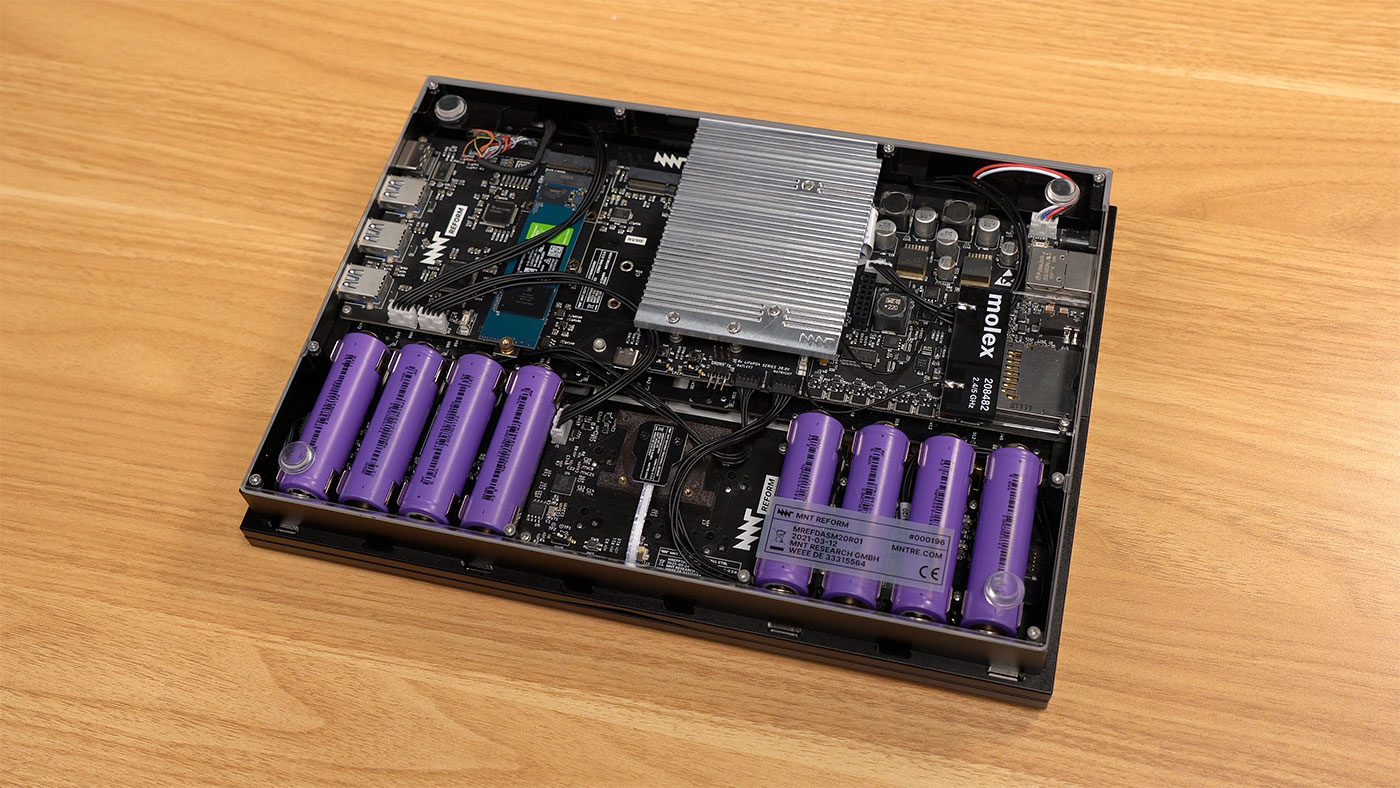Build log: Power Mac G4 MDD

This blog post will serve as my long-term build log for the Power Mac G4 MDD I started restoring in the video Retro Computing Enthusiasts are Masochists in early 2024. See also: Build log: Macintosh PowerBook 3400c.
The G4's swan song
Apple's Blue-and-White G3 brought a bit of fun into the industrial design of Apple's pro desktop line of Macs. The four-handle polycarbonate design language progressed through a few generations of G3 and G4, culminating in the 'Mirrored Drive Door' model.
This model is also nicknamed 'Windtunnel' for the amount of noise it generates. The original G3 minitower ran a single 300 MHz G3.
The MDD came in configurations with up to two 1.42 GHz G4 (PowerPC 7455) CPUs, two full-size optical drive bays, and even more expansion.
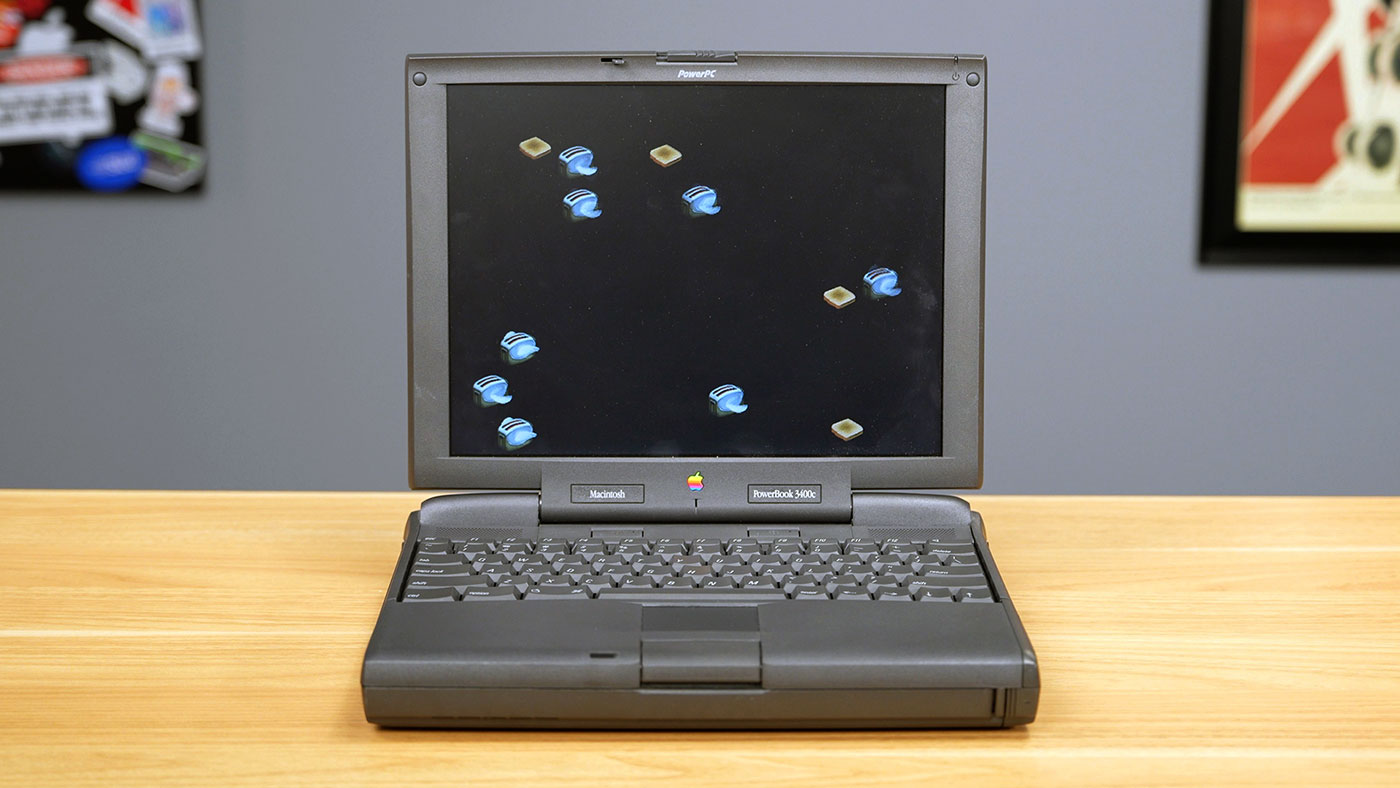
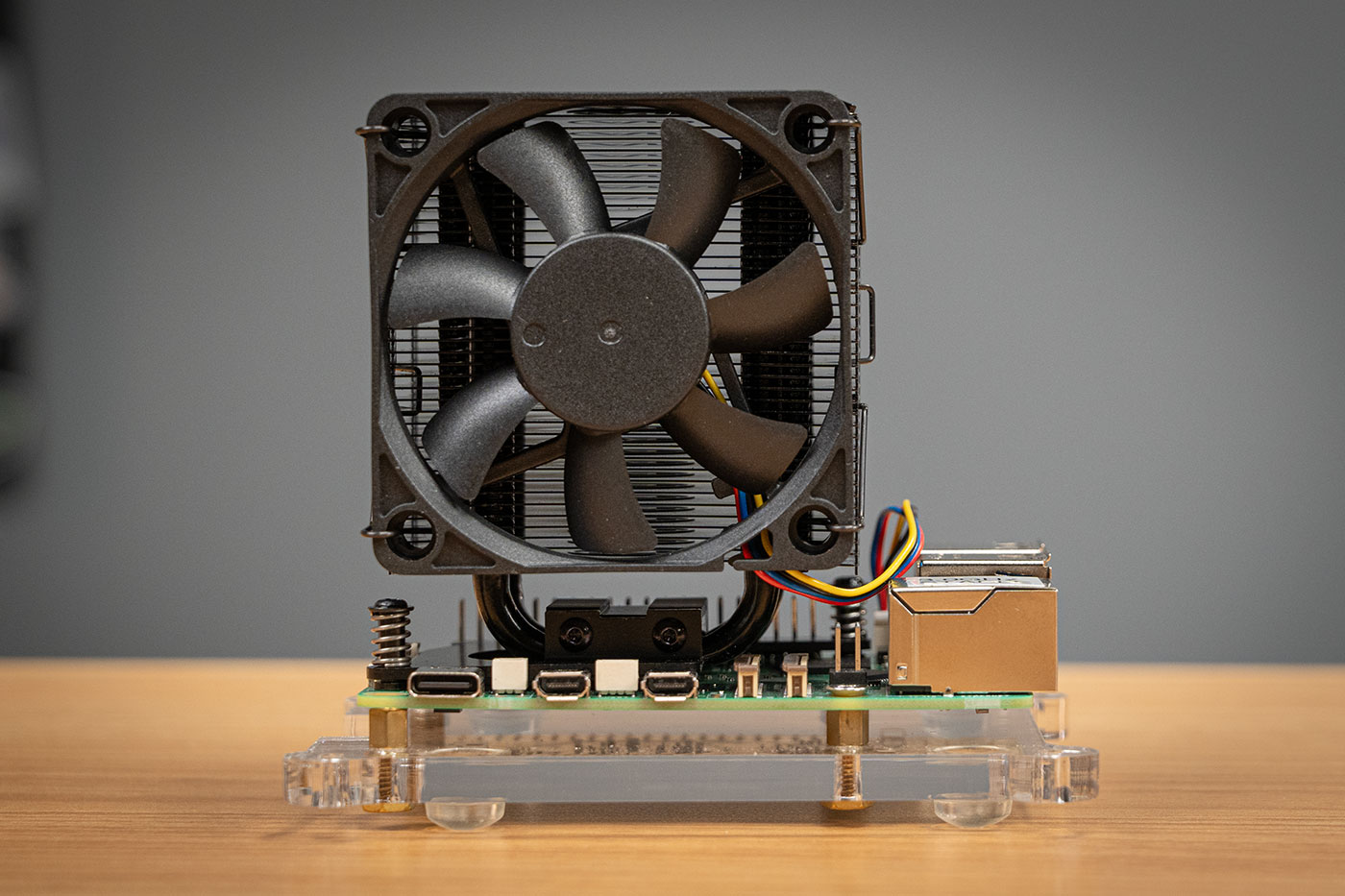
 (Some Raspberry Pi 5s were harmed in the making of this blog post.)
(Some Raspberry Pi 5s were harmed in the making of this blog post.)