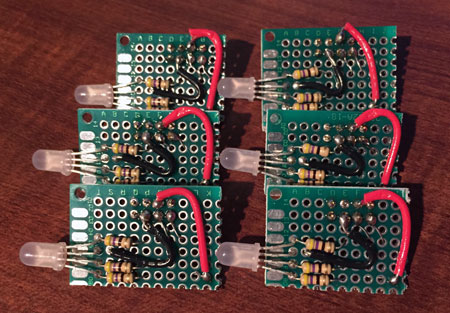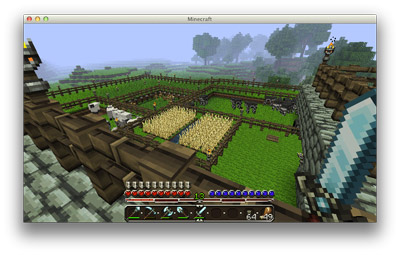Photographing the 2024 Total Solar Eclipse
On April 8, there will be a Total Solar Eclipse covering an large swath of the US, offering hundreds of millions of people the opportunity to witness one of the most spectacular displays of our sun.

I wrote two blog posts about the recent 2017 eclipse, as well—check those out:
For this year, I was considering going all-in on a custom Raspberry-Pi-based solar tracking system, recording video and images... but Will Whang already built a custom solar imaging setup that would put anything I build to shame.