XHProf, a PHP extension formerly created and maintained by Facebook, has for many years been the de-facto standard in profiling Drupal's PHP code and performance issues. Unfortunately, as Facebook has matured and shifted resources, the XHProf extension maintenance tailed off around the time of the PHP 7.0 era, and now that we're hitting PHP 7.1, even some sparsely-maintained forks are difficult (if not impossible) to get running with newer versions of PHP.
Enter Tideways.
Tideways has basically taken on the XHProf extension, updated it for modern PHP versions, but also re-branded it to be named 'Tideways' instead of 'XHProf'. This has created a little confusion, since Tideways also offers a branded and proprietary service for aggregating and displaying profiling information through Tideways.io. But you can use Tideways completely independent from Tideways.io, as a drop-in replacement for XHProf. And you can even browse profiling results using the same old XHProf UI!
So in this blog post, I want to show you how you can use Drupal VM (version 4.2 or later) to quickly and easily profile Drupal 8 pages using Tideways (the PHP extension), the XHProf UI, and the XHProf Drupal module (all running locally—no cloud connection or paid service required!). You can even get fancy callgraph images!
Here's a video walkthrough for the more visually-inclined:
Configure Drupal VM to install Tideways
The only thing you need to do to a stock Drupal VM configuration is make sure tideways is in your list of installed_extras. So, for my VM instance, I created a config.yml file and put the following inside:
---
installed_extras:
- drush
- mailhog
- tidewaysYou can add whatever other installed_extras you need, but for this testing and benchmarking, I'm only including the essentials for my site.
If you want to have Drupal VM build a Drupal 8 site for you, and also automatically composer require the XHProf module for Drupal 8, you can also add:
drupal_composer_dependencies:
- "drupal/xhprof:1.x-dev"This will ensure that, after a Drupal 8 codebase is generated, the appropriate composer require command will be run to add the Drupal XHProf module to the codebase and the composer.json file. You could even add xhprof to the array of drupal_enable_modules in config.yml if you want the module installed automatically during provisioning!
Run vagrant up to start Drupal VM and provision it with Tideways, or run vagrant provision if you already have Drupal VM set up and are just adding Tideways to it.
Install Drupal's XHProf module
After Vagrant finishes provisioning Drupal VM, you can enable the XHProf module with drush @drupalvm.drupalvm.dev en -y xhprof (or do it via the 'Extend' page in Drupal's UI). Then, to configure the module to collect profiles for page loads, do the following:
- Visit the XHProf configuration page:
/admin/config/development/xhprof - Check the 'Enable profiling of page views' checkbox.
- Make sure the 'Tideways' extension is selected (it should be, by default).
- Check the 'Cpu' and 'Memory' options under 'Profile'
- Click 'Save' to save the settings.
Profile a page request!
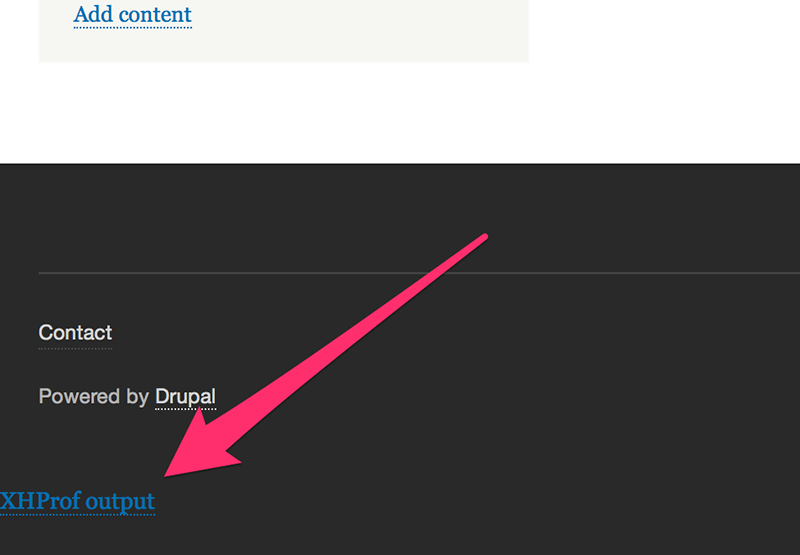
- Visit any page on the site (outside of the admin area, or any of the other paths excluded in the XHProf 'Exclude' configuration).
- Find the 'XHProf output' link near the bottom of the page.
- Click the link, and you'll see the XHProf module's rendering of the profile for that page.
For more basic profiling, that's all you need to do. But Drupal VM's Tideways integration also automatically sets up the XHProf GUI so you can browse the results in a much more efficient and powerful way. To use the more powerful XHProf GUI:
- Visit
http://xhprof.drupalvm.dev/(orxhprof.[yoursiteurl]). - Click on a profile result in the listing.
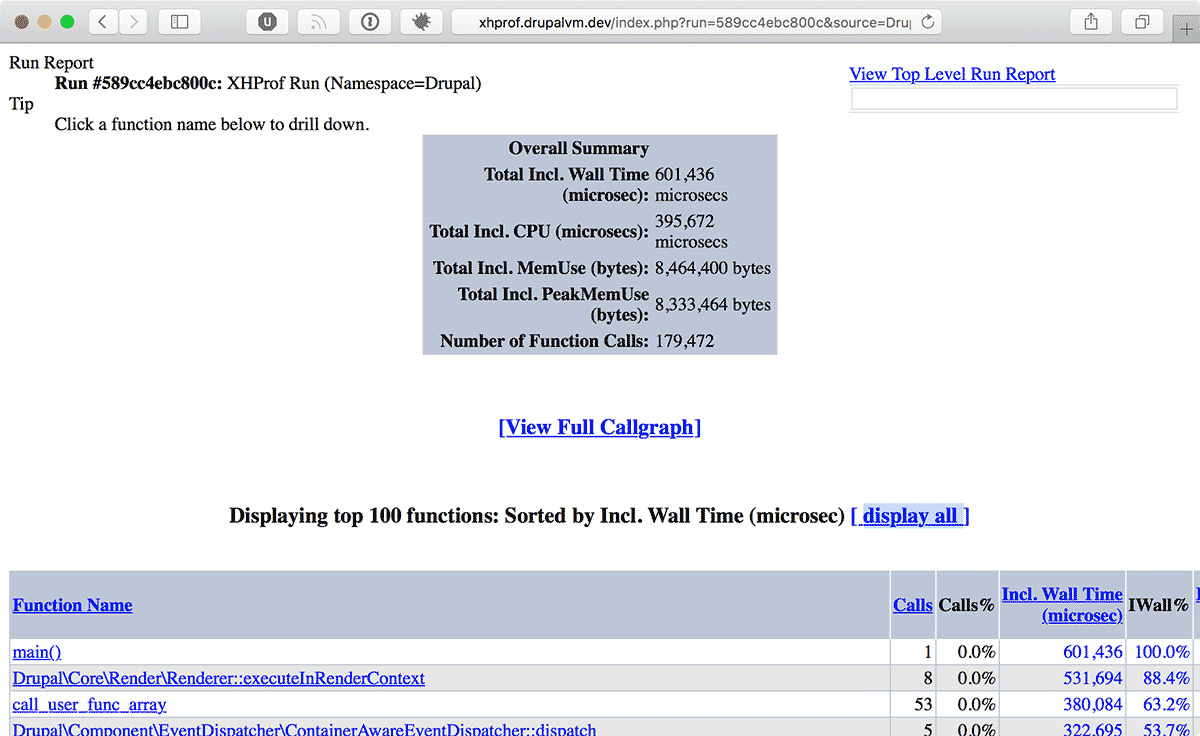
In here, you have access to much more granular data, including a full 'callgraph', which is a graphical representation of the entire request flow. Note that it can take a minute or longer to render callgraphs for more complex page loads!
Here's a small snippet of what Drupal 8's home page looks like with empty caches:
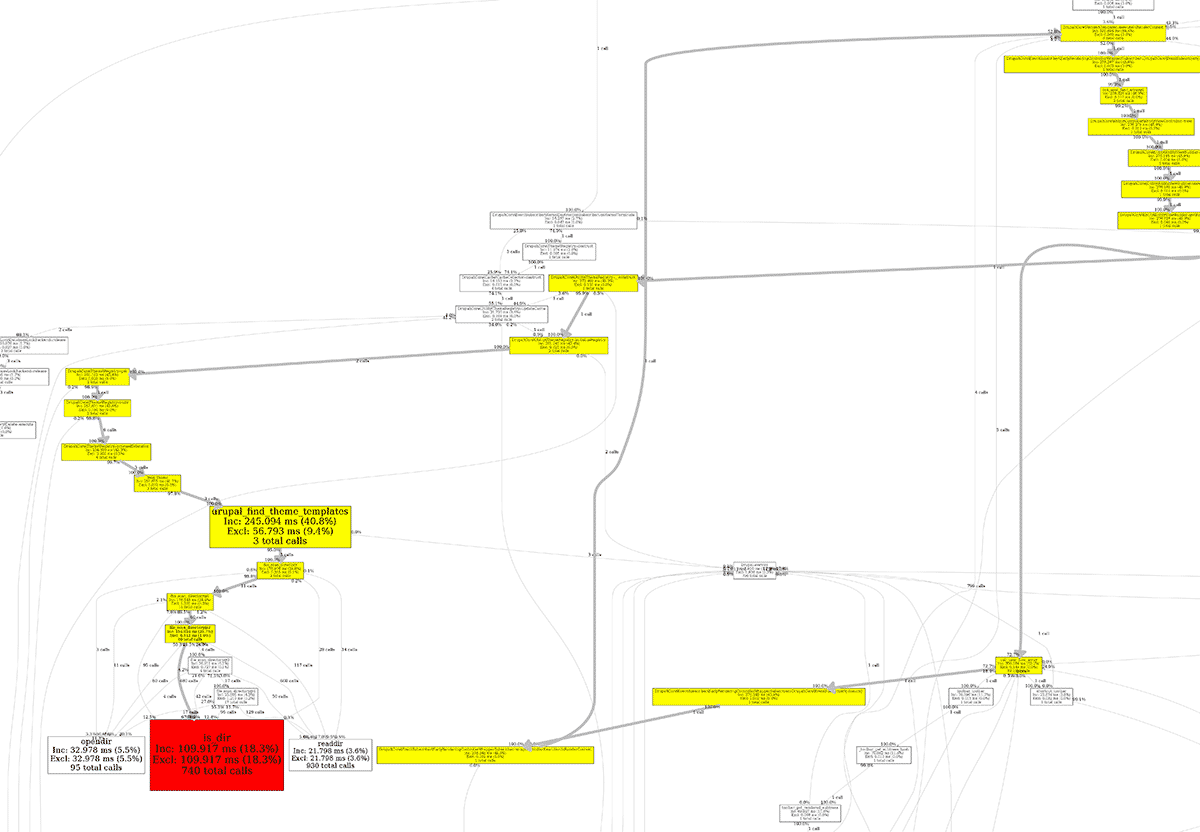
Alternatives
If you're still running PHP 5.6 or 7.0, you can still use XHProf, but it seems like XHProf's maintenance is now in a perpetually fuzzy state—nobody's really picked up the ball consistently after Facebook's maintenance of the extension dropped off.
Another service which has a freemium model but requires the use of a web UI rather than a locally-hosted UI is Blackfire, which is also supported by Drupal VM out of the box!